You can import a CSV file of words into your dictionary in Lettria. Here’s how.
You can import a CSV file of words into your dictionary in Lettria. Here’s how.
To save time and resources, you can import words from a CSV file to your dictionary.
This is useful if you have an established internal dictionary in your organization, and you would like to use it to analyze your data and flag specific keywords related to your products or services.
Accessing the import menu
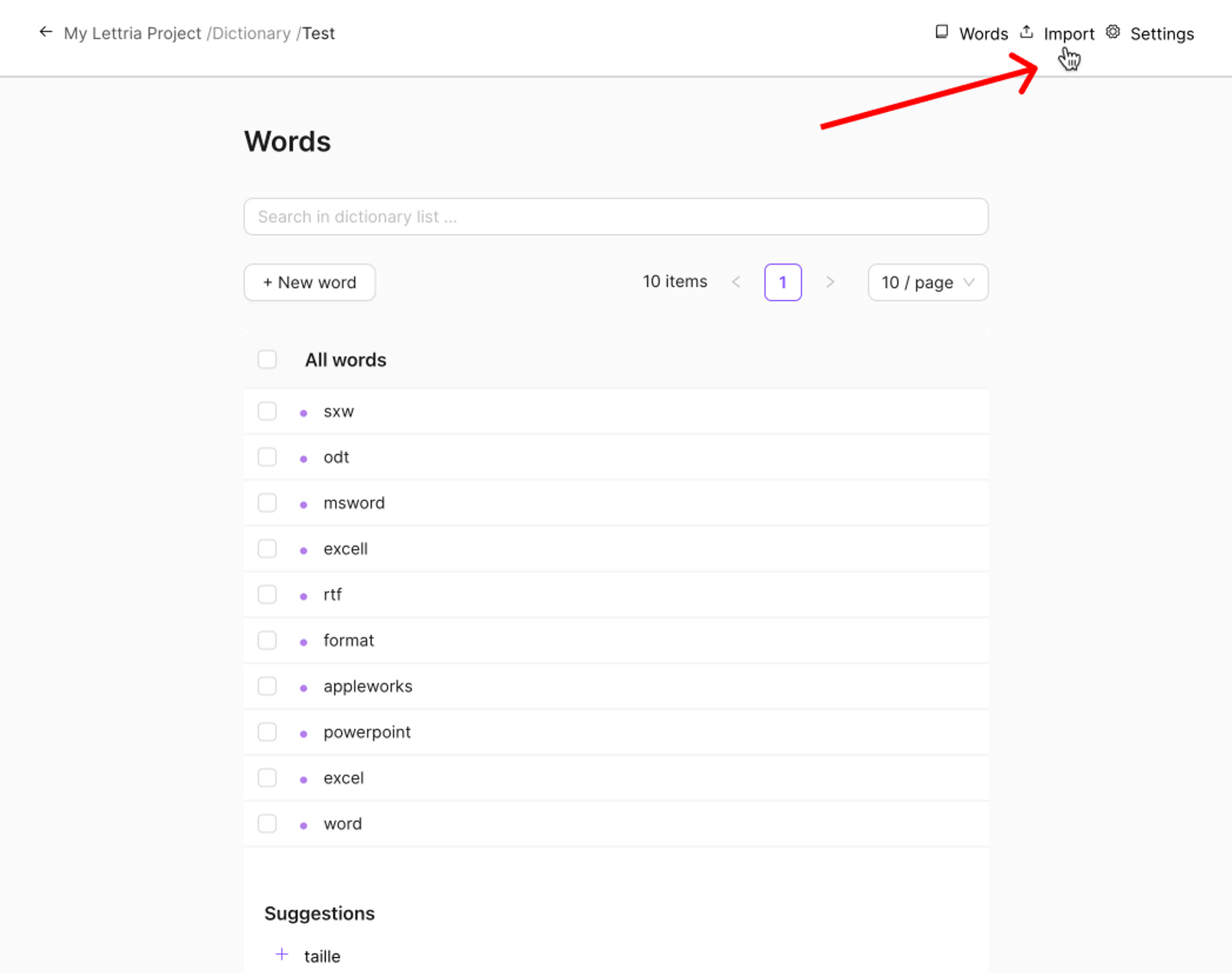
After you have created a dictionary, you can import words to your dictionary from the ’Import’ section in the top-right.
Choosing the import format
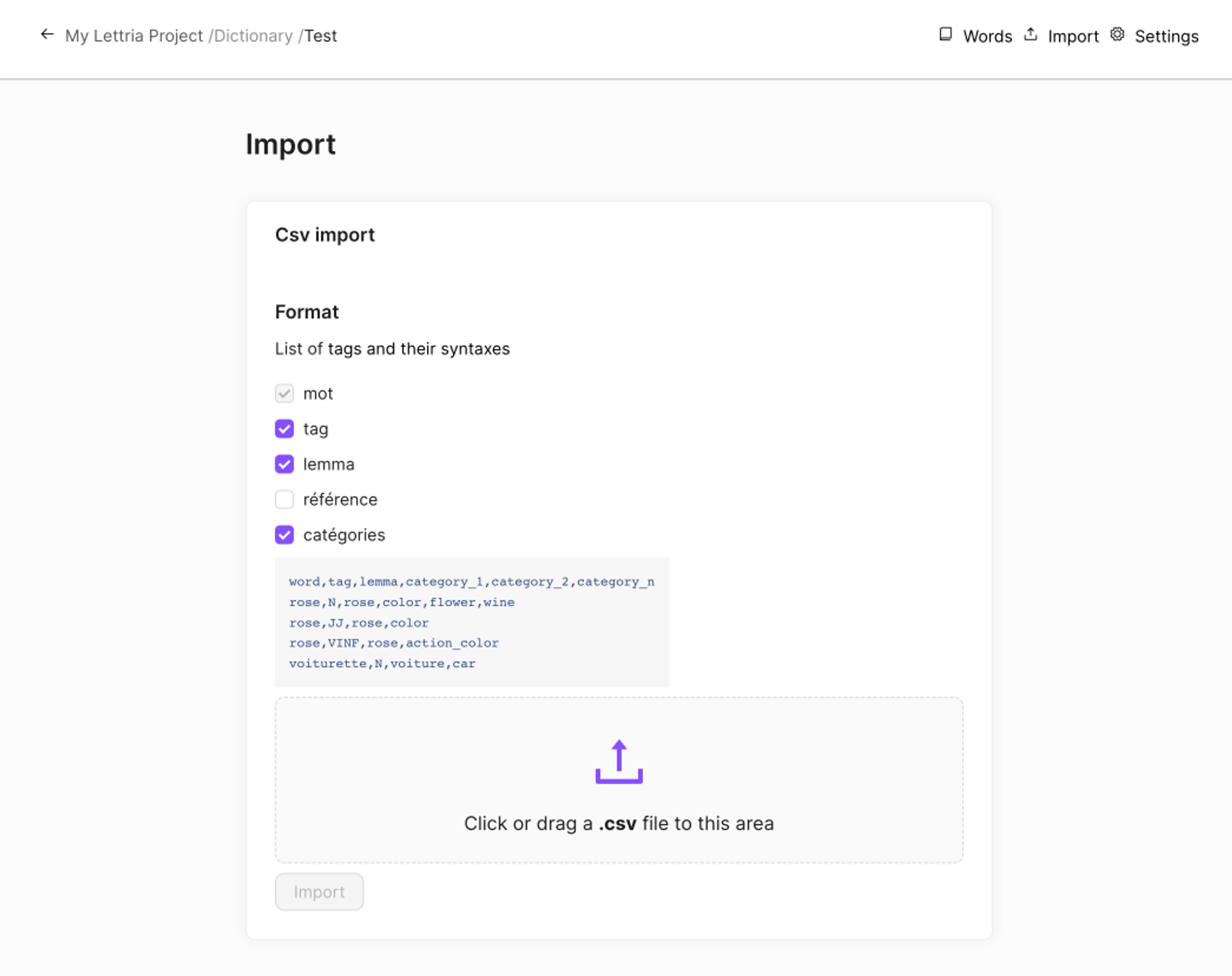
Before importing you CSV file, select the corresponding formats that apply to your dataset.
This is useful if you are importing a JSON formatted document that has been exported from another dictionary on Lettria. If these formats do not correspond with your file, you can deselect the other formats and import just a list of words.
To add your words simply drag and drop the CSV file into the designated field then click on ‘Import’.
If you need more help, please reach out to us at hello@lettria.com
