Pre-annotations can greatly speed up the annotation process. Learn how.
A pre-annotation is a suggested combination between a piece of data and its label. This can come from:
- The result of a previously trained solution
- Annotations created outside of Lettria, using other applications
Using pre-annotations can speed up the annotation process and support human annotation efforts. However, you still need to check if all the pre-annotations are correct, and edit them if they are not.
Show pre-annotation
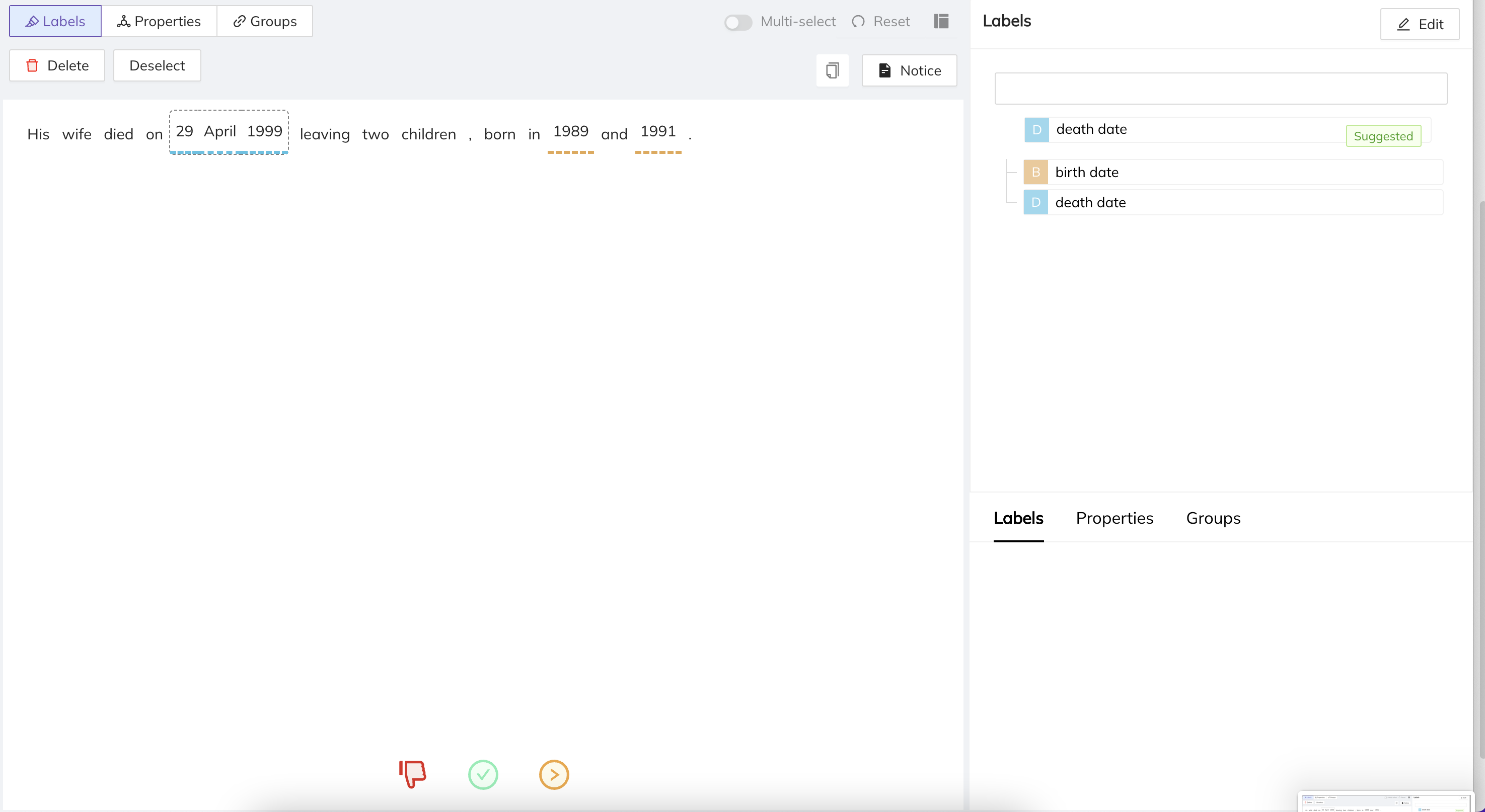
When you have a pre-annotation in your text:
- It will be underlined with dashes in the suggested color
- The label will have a green "Suggested" tag in the list of labels
Validate pre-annotation
You can validate pre-annotations in two ways:
- You can validate all pre-annotations at the same time by clicking on the Valid button of the annotation
- Or, you can validate each pre-annotation one by one by selecting the specific pre-annotation you want to validate and clicking on the Suggested label
Edit a pre-annotation
- Select your pre-annotation
- Find the correct label in the label panel
- Select the correct label
The suggested label will be replaced by your label. The suggested label will still be visible in your label panel.
Delete a pre-annotation
- Select your pre-annotation
- Click on Delete
If you want to go back to the pre-annotation, you will have to reset the entire conversation.
If you need more help, please reach out to us at hello@lettria.com
