By sharing a dictionary, it can be used across different projects in your organisation. Here’s how.
Publishing a dictionary to a group
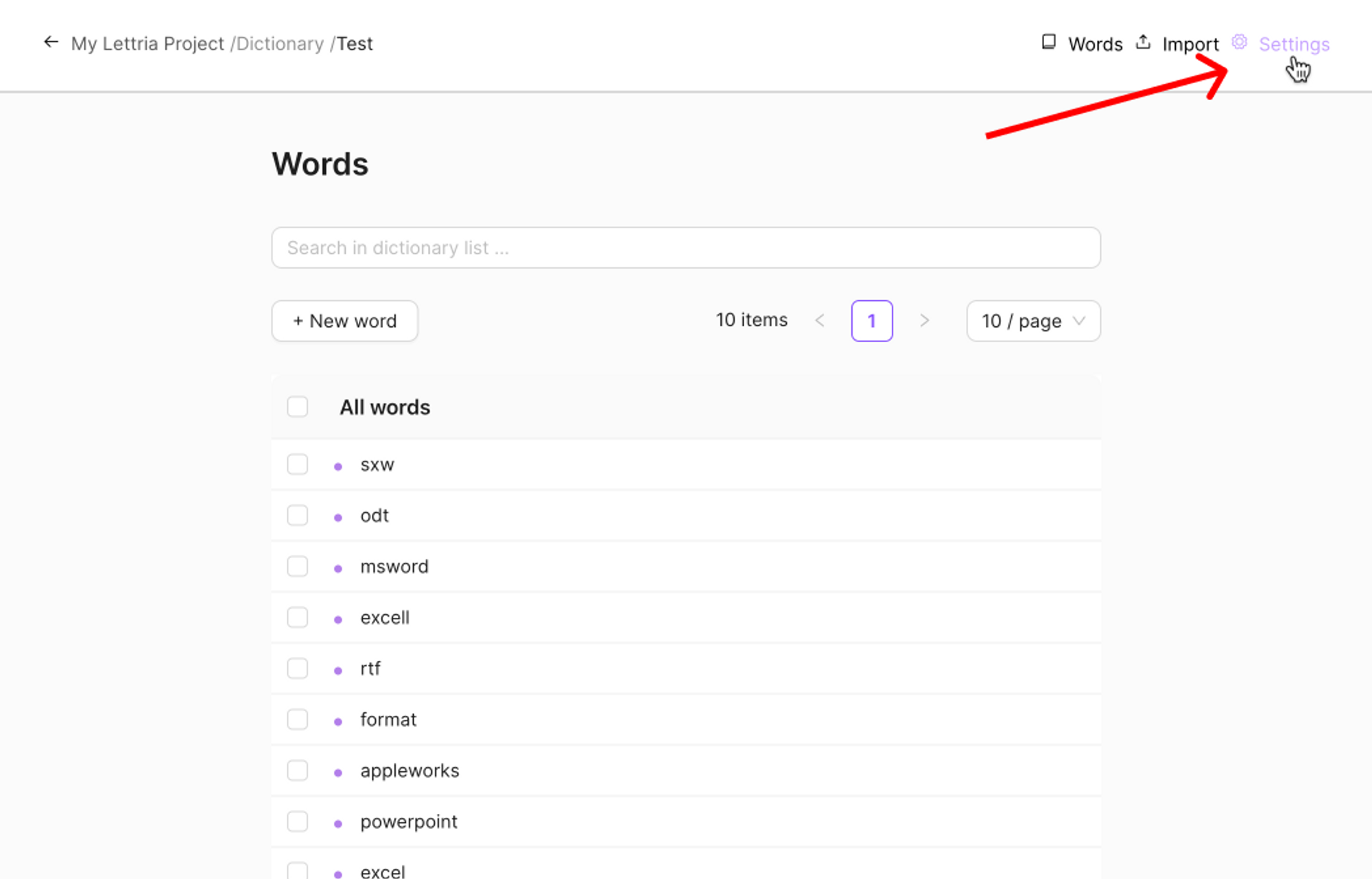
From your dictionary select the ’Settings’ tab from the top right.
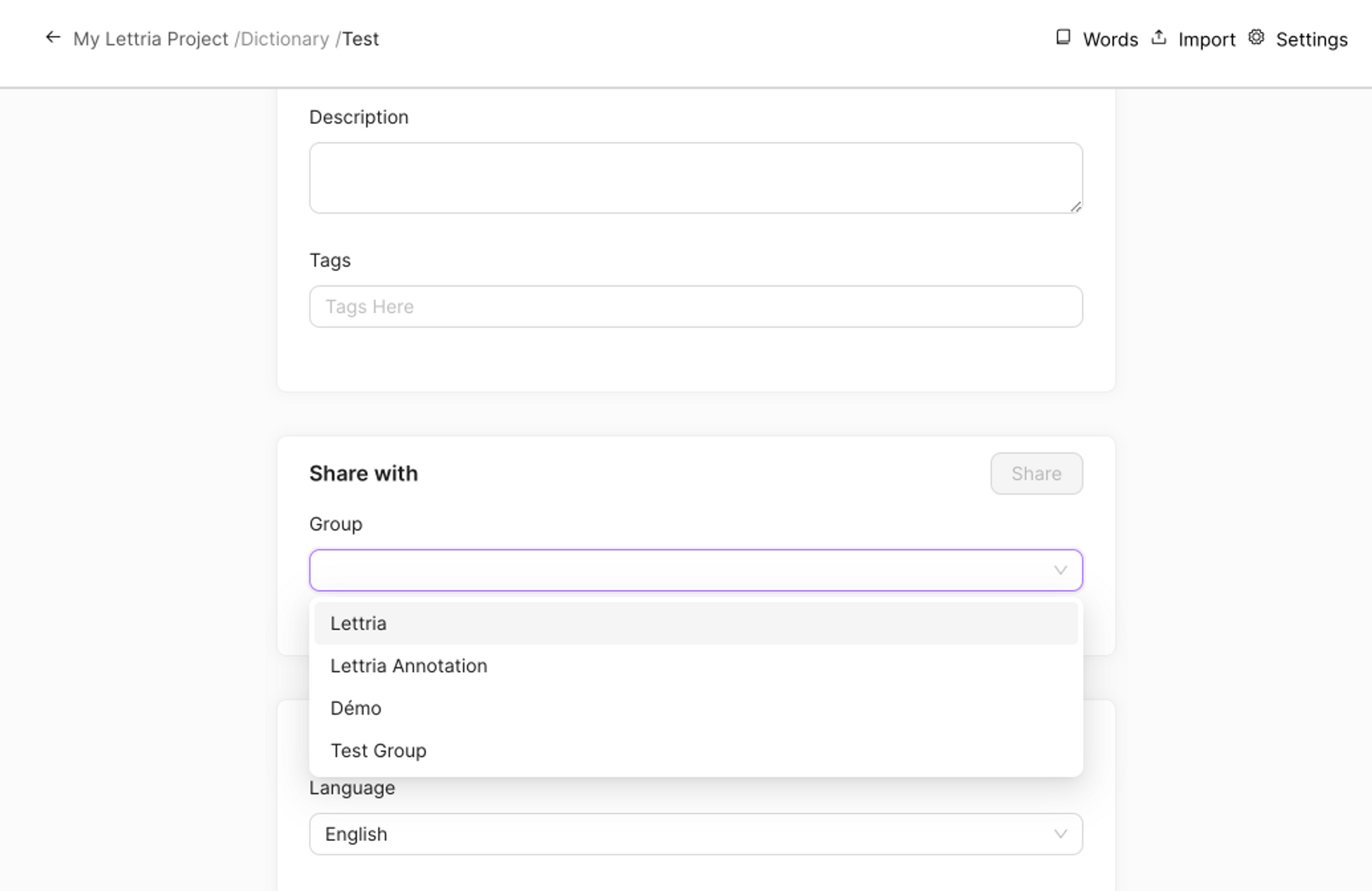
Scroll down to the ‘Share with’ section, and select the group you want to share with.
Once you have selected the group click on ‘Share’.
Viewing dictionaries in groups
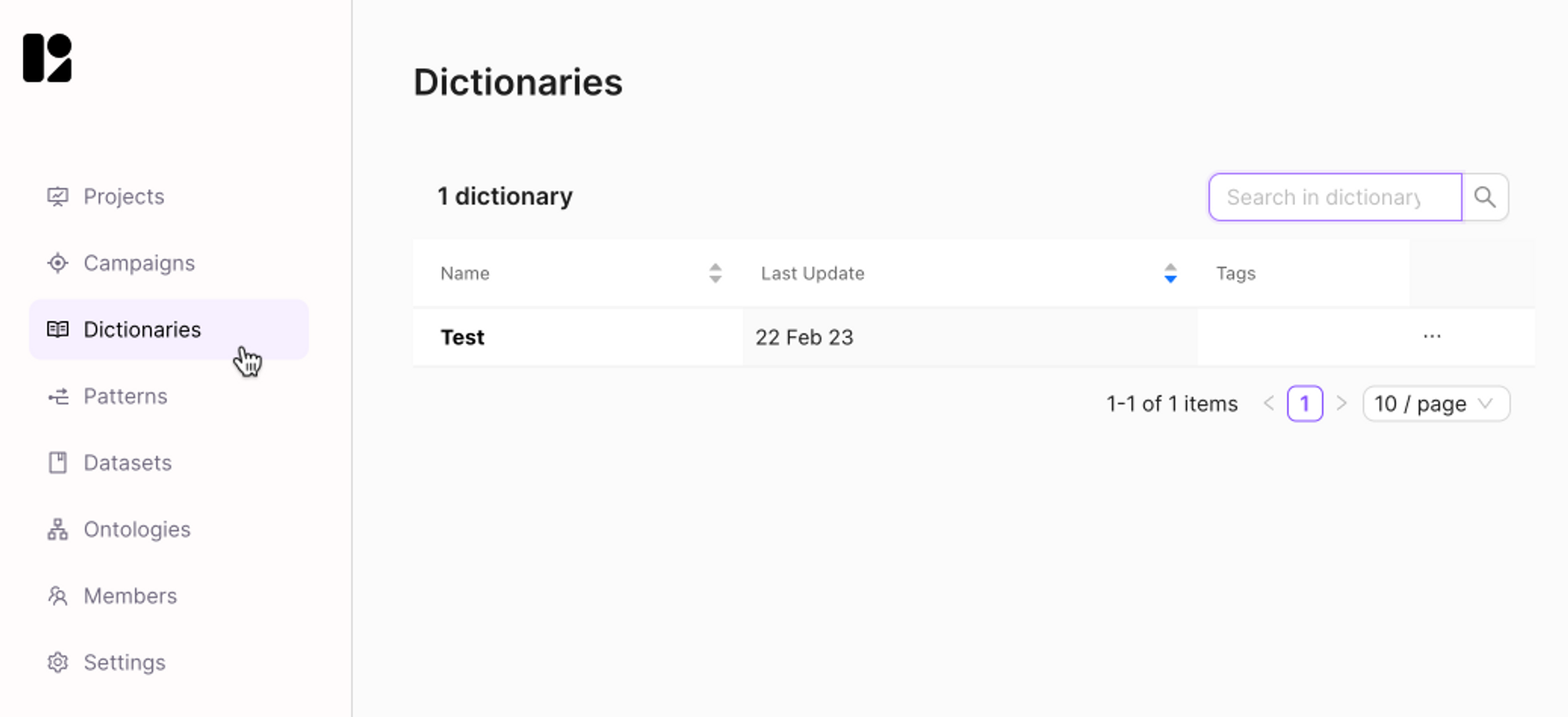
To view the list of dictionaries open your group and select ‘Dictionaries’ in the left side menu.
Once you have shared a dictionary to a group you can view it in the group and the dictionary will also be available to the projects found within the group.
Viewing all your dictionaries
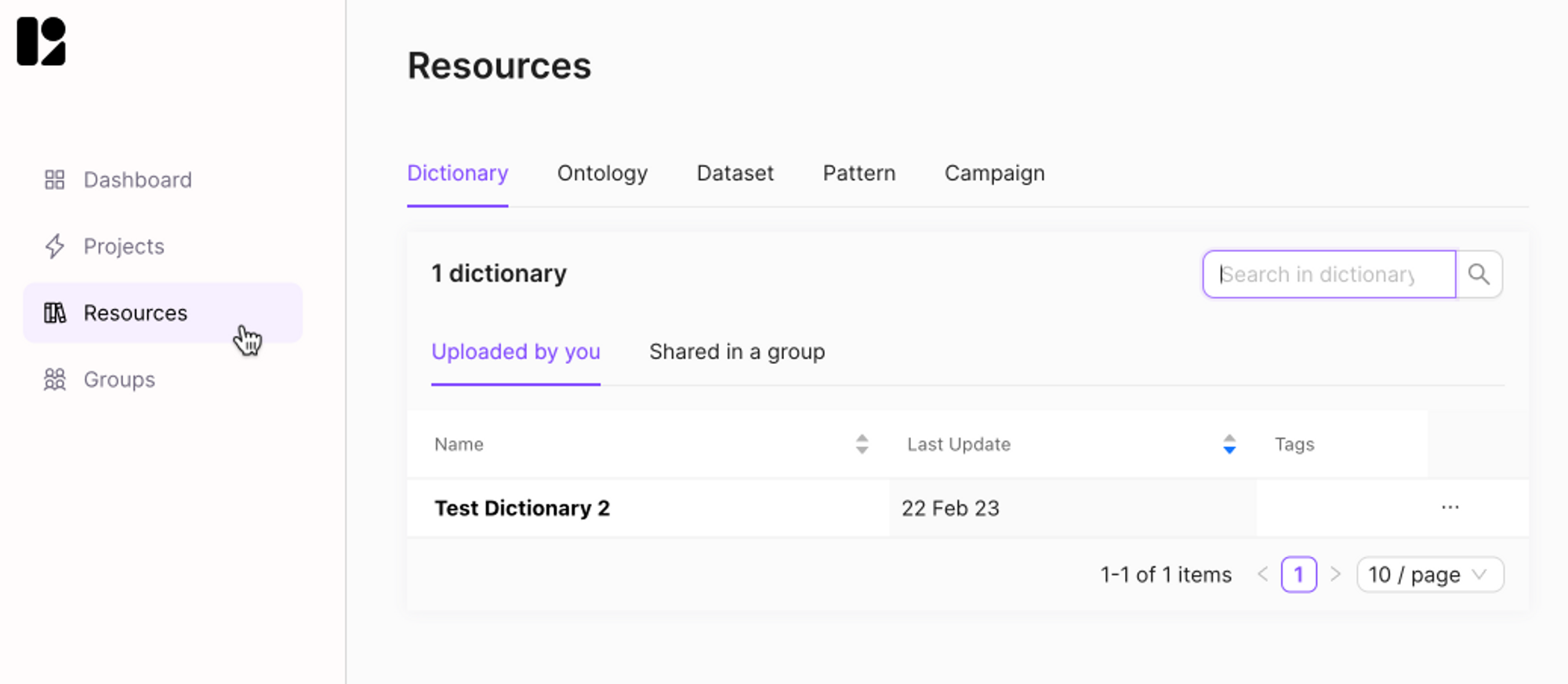
Select ’Resources’ from the menu and click on ‘Dictionary’ to view all your dictionaries.
If you need more help, please reach out to us at hello@lettria.com
