To join a group, a group admin must send you an invite. Here’s how to receive and accept invites.
If you don’t already have a Lettria account
In this case, you will receive an email that looks a little bit like this.
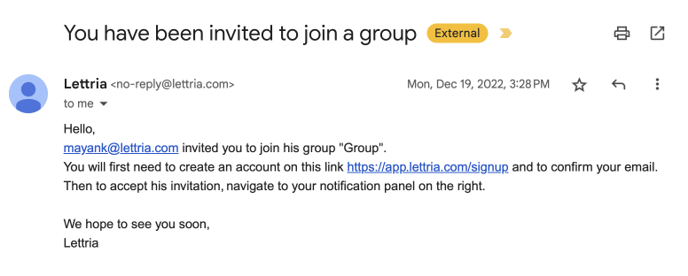
In order to join the group, you first need to create an account here and then follow the steps as below.
If you already have a Lettria account (or once you create an account)
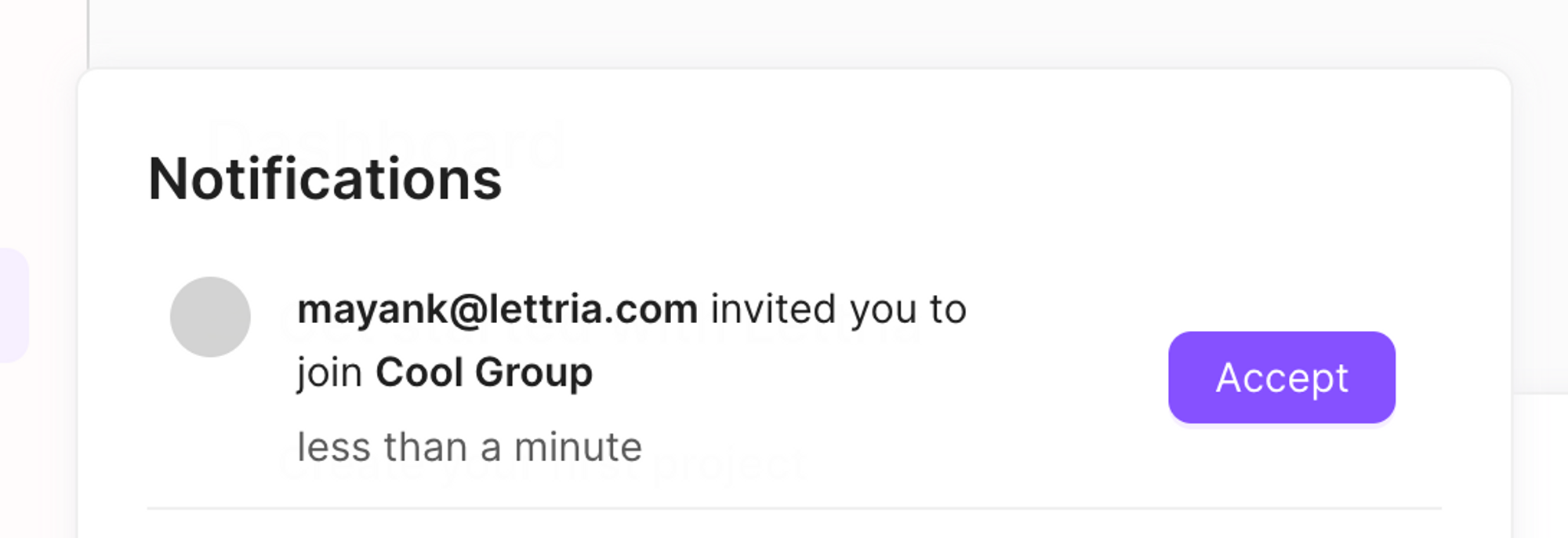
You’ll see your invite on clicking the notification icon on the top right of your interface. Click “Accept” to accept the invitation and join the group.
You will then be added to the group and have access according to the user role selected by your admin when inviting you.
If you don’t see the notification
Please contact the admin of your user group and have them resend an invitation to join the group.
If you don’t receive an email invitation
It is possible that your admin mistyped your email address. Contact them and have them resend your invite.
If you need more help, please reach out to us at hello@lettria.com
