Here’s how to sign up and create a Lettria account.
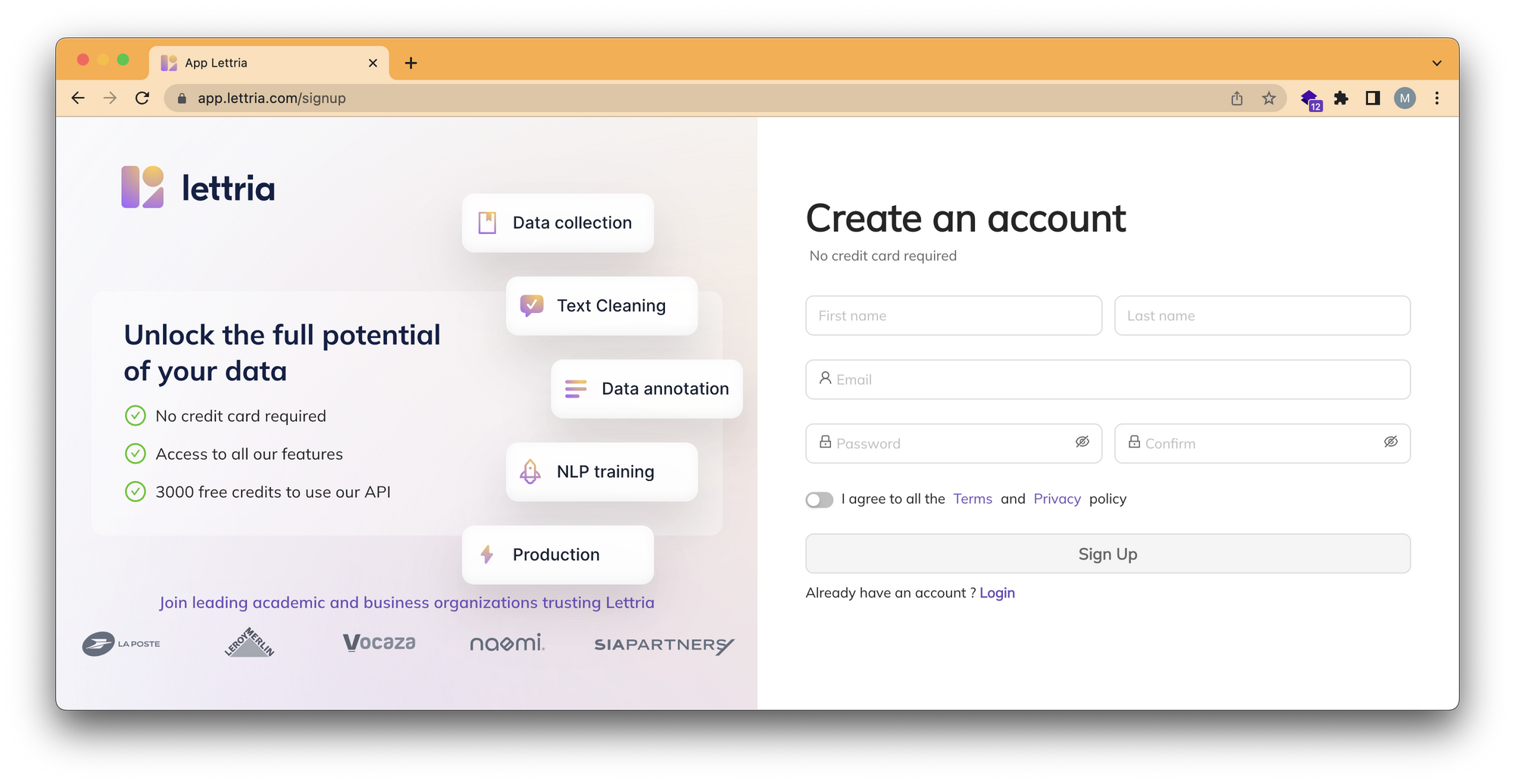
Head over to app.lettria.com/signup to begin creating your account.
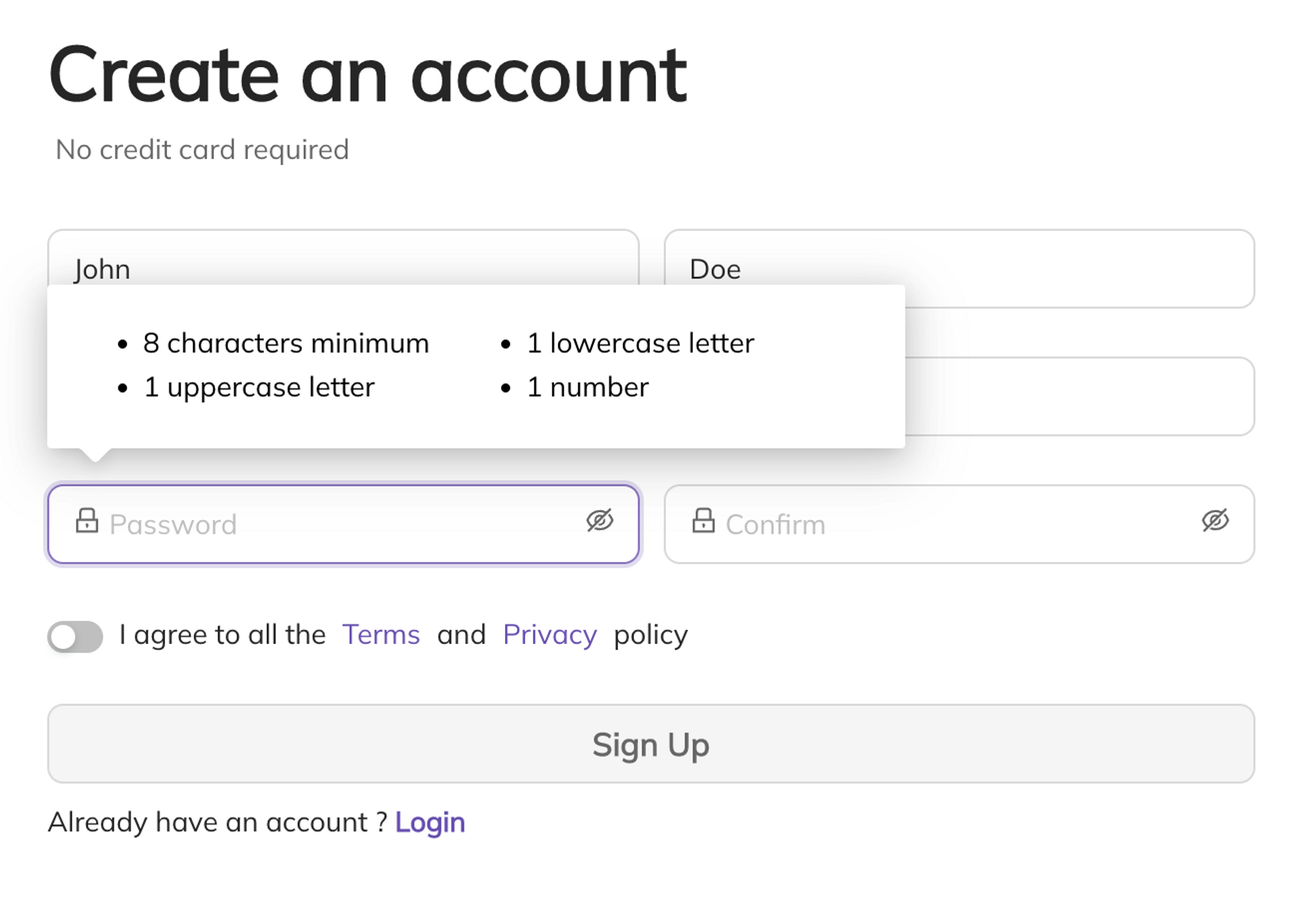
Enter your first and last name as well as email ID, and choose a password that meets the mentioned criteria.
Read the Terms as well as Privacy Policy, and check if you agree to them.
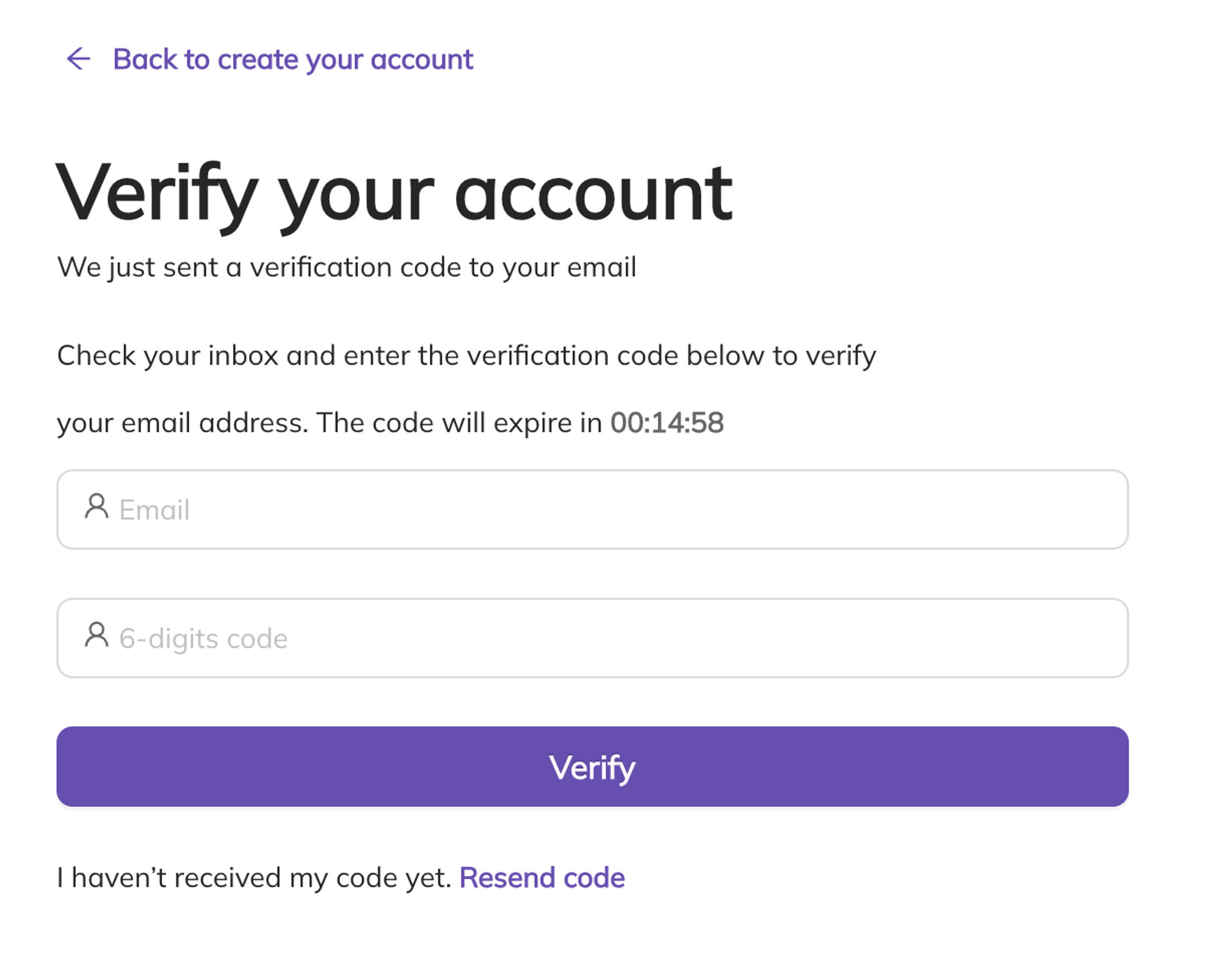
You will receive a 6-digit verification code in the email that you entered. Check your inbox and enter the verification code to verify your email address.
What if I didn’t receive a code?
If you didn’t receive a code, you can click on Resend Code to receive it again.
If you still haven’t received it, check whether the email address you entered is the right one.
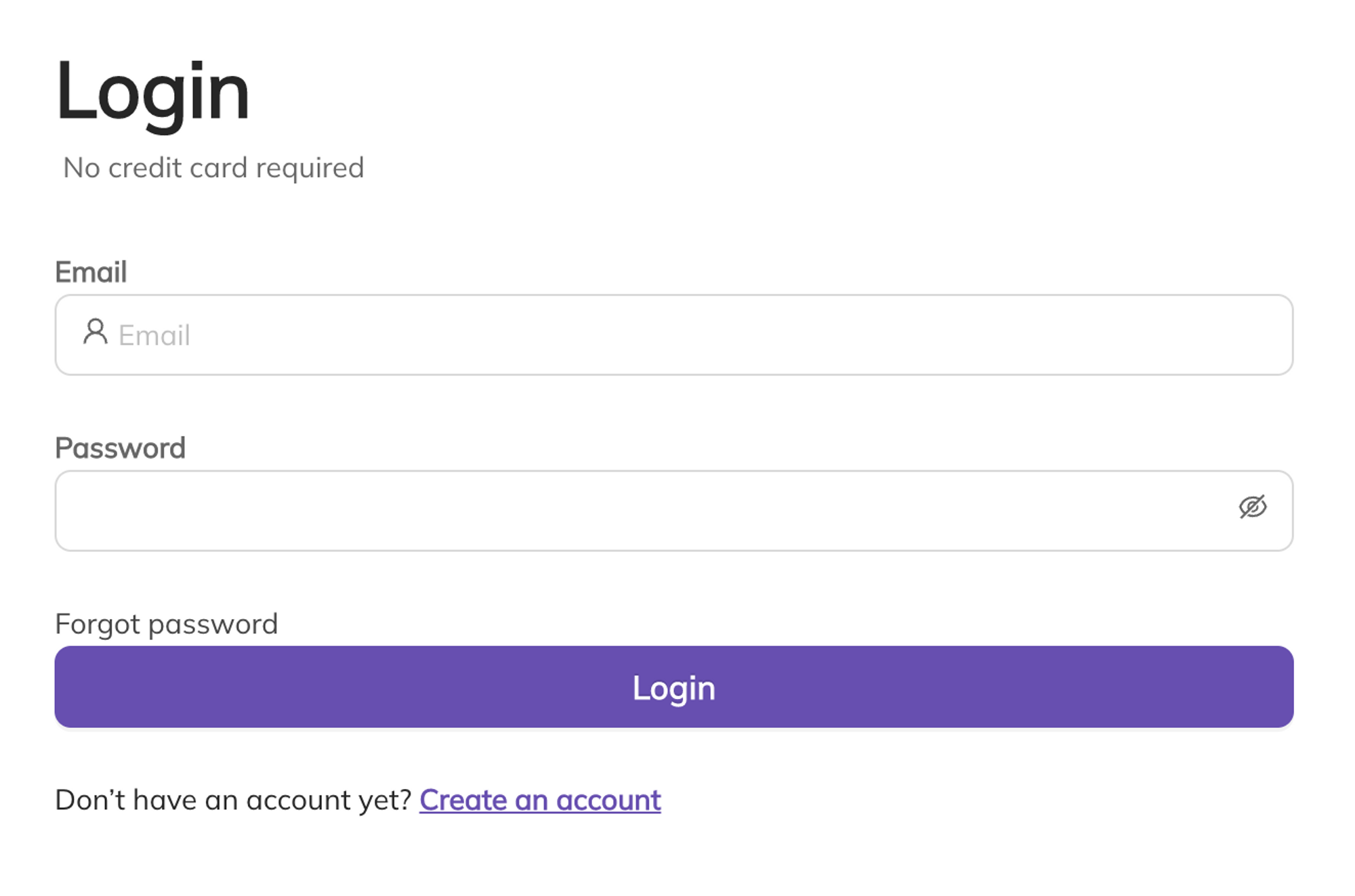
Once you enter the code, you will be redirected to the Login page, if it is successful.
You can log in with your new account now!
If you need more help, please reach out to us at hello@lettria.com
