Here's how to import your annotation labels by uploading a CSV file into Lettria.
If you already have a list of labels stored somewhere, it can be faster to upload them as a CSV than to update them manually on Lettria.
You can download a sample CSV file with the right format here.
Data Format
To upload your labels into Lettria with a CSV, they must be in the below format:
| Label | Description | Parent |
| Parent Label 1 | Description of Parent Label 1 | |
| Parent Label 2 | Description of Parent Label 2 | |
| Child 1 | Description of Child 1 | Parent Label 1 |
| Child 2 | Description of Child 2 | Parent Label 1 |
| Child 3 | Description of Child 3 | Parent Label 1 |
| Child A | Description of Child A | Parent Label 2 |
| Child B | Description of Child B | Parent Label 2 |
The CSV file must have a comma as the delimiter for it to be recognized in Lettria.
Sample Output
For the above table of labels, this is what the label-set will look like:
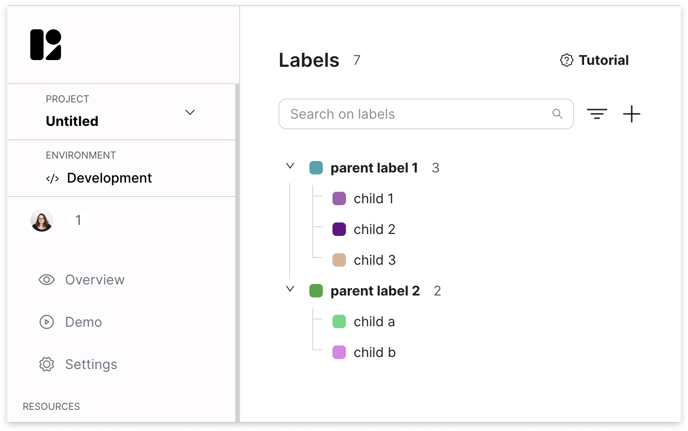
Upload Process
To upload your CSV, follow these steps:
- Click on 'Labels' under 'Classification' in the left side bar.
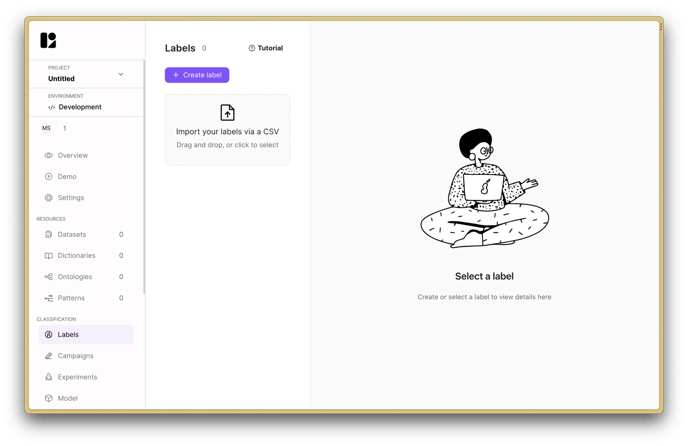
- Drag your CSV into the box, or click on it to select it from the file browser.
That's it! Your labels will be created from your CSV file automatically.
