You can demo your solution to see it in action before you deploy it. Here’s how.
If you want to test out your solution on your dataset or on any other text input to see how it performs, you can do that easily within your project.
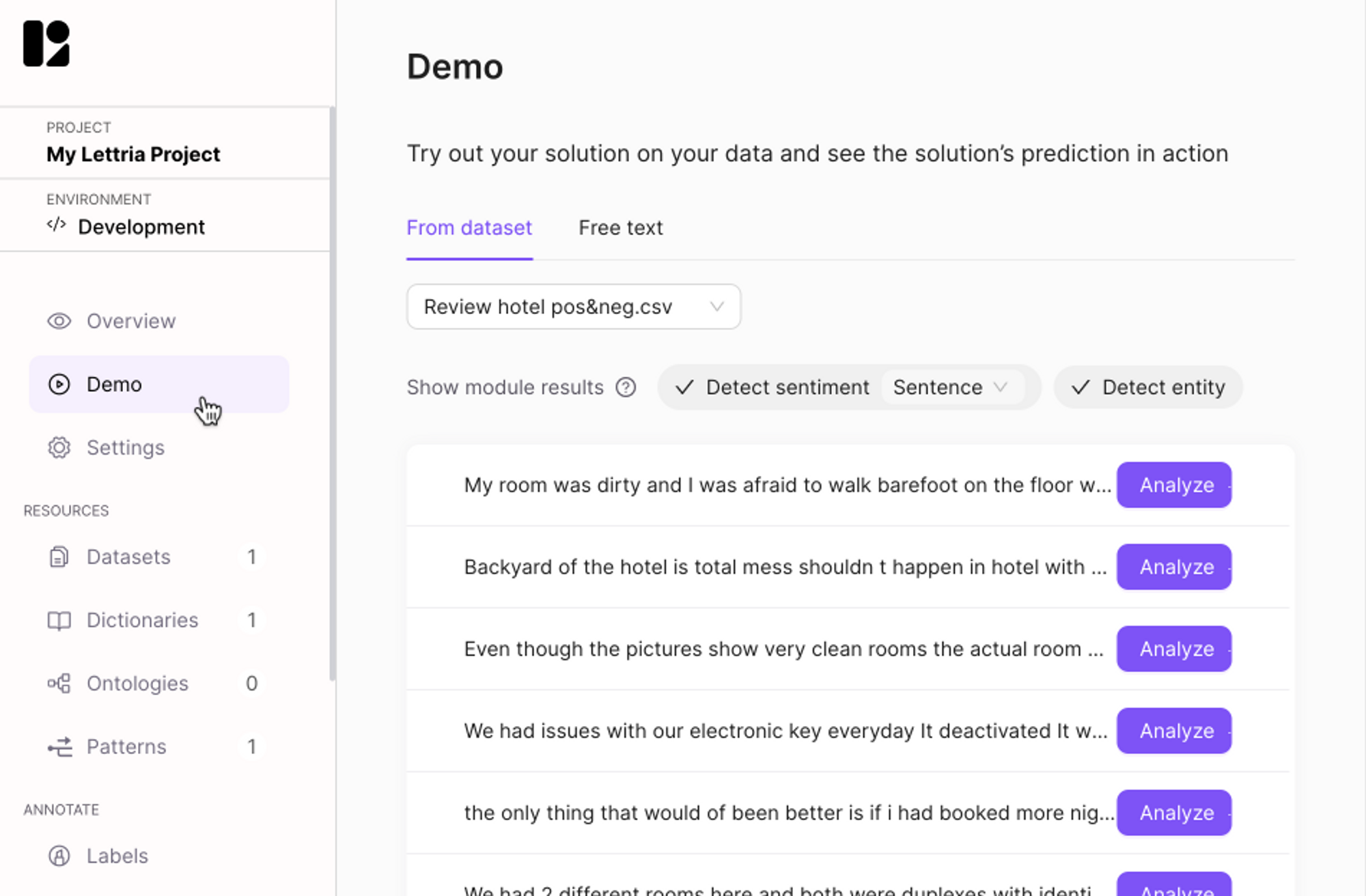
Click on ‘Demo’ in the left-hand panel inside a project.
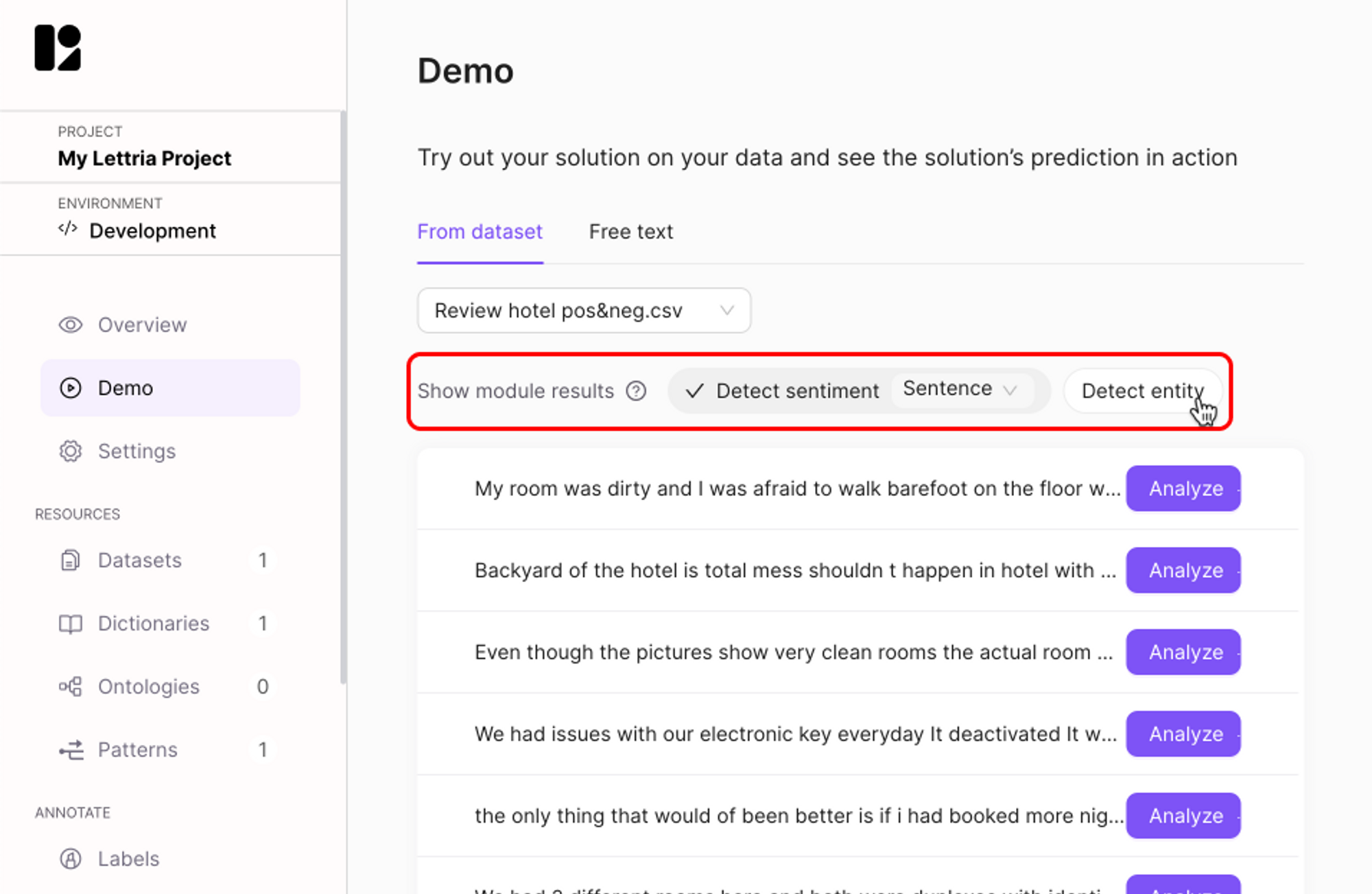
You can demo your solution on assets from your dataset.
Choose the modules you want to see the results of. Choose settings for each module. The modules displayed here are limited to the ones that are currently enabled in your project.
For example, under detect sentiment, you can choose between Sentence, Subsentence, and Document.
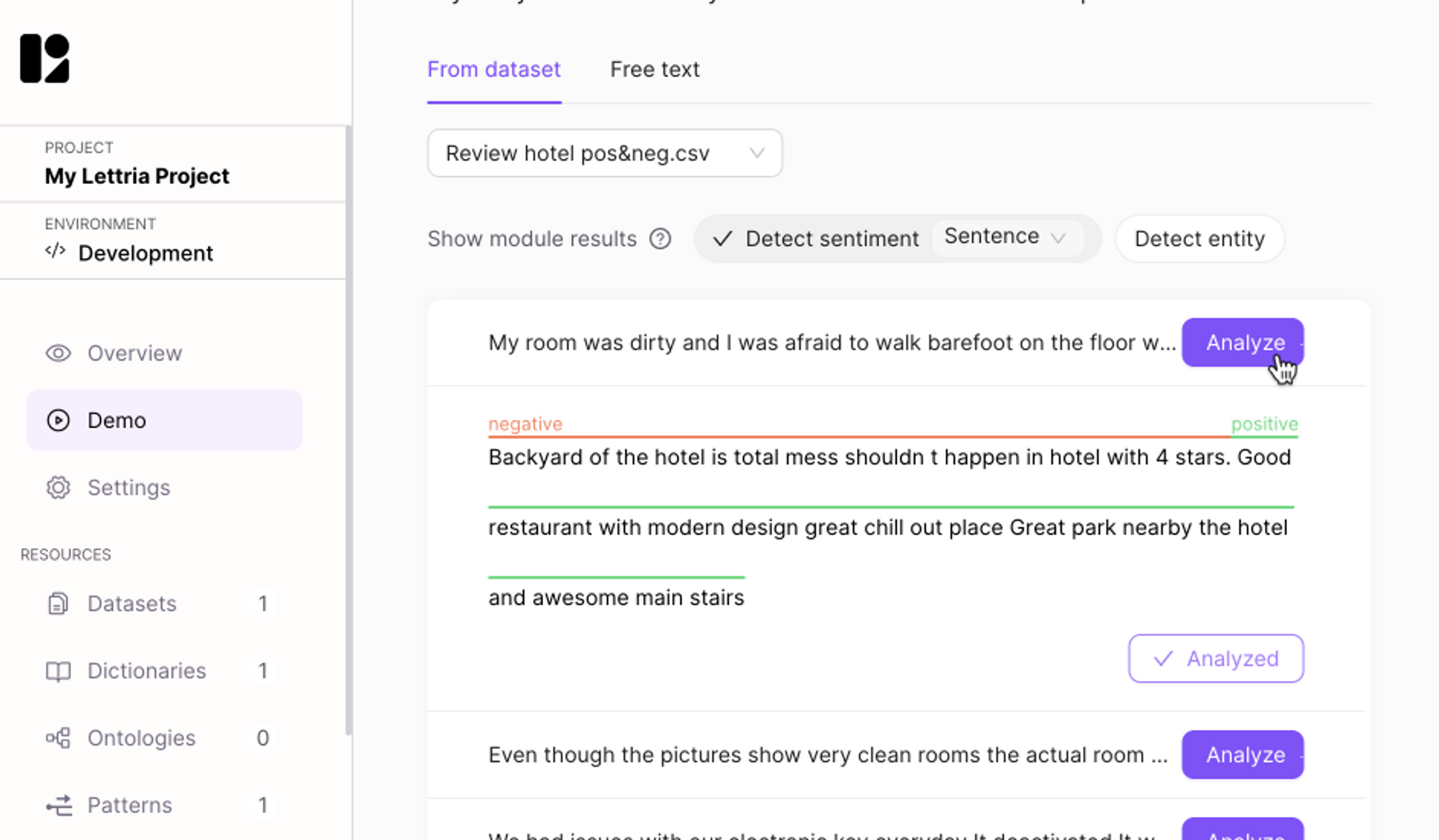
Click on ‘Analyze’ for any asset to run the demo on that asset.
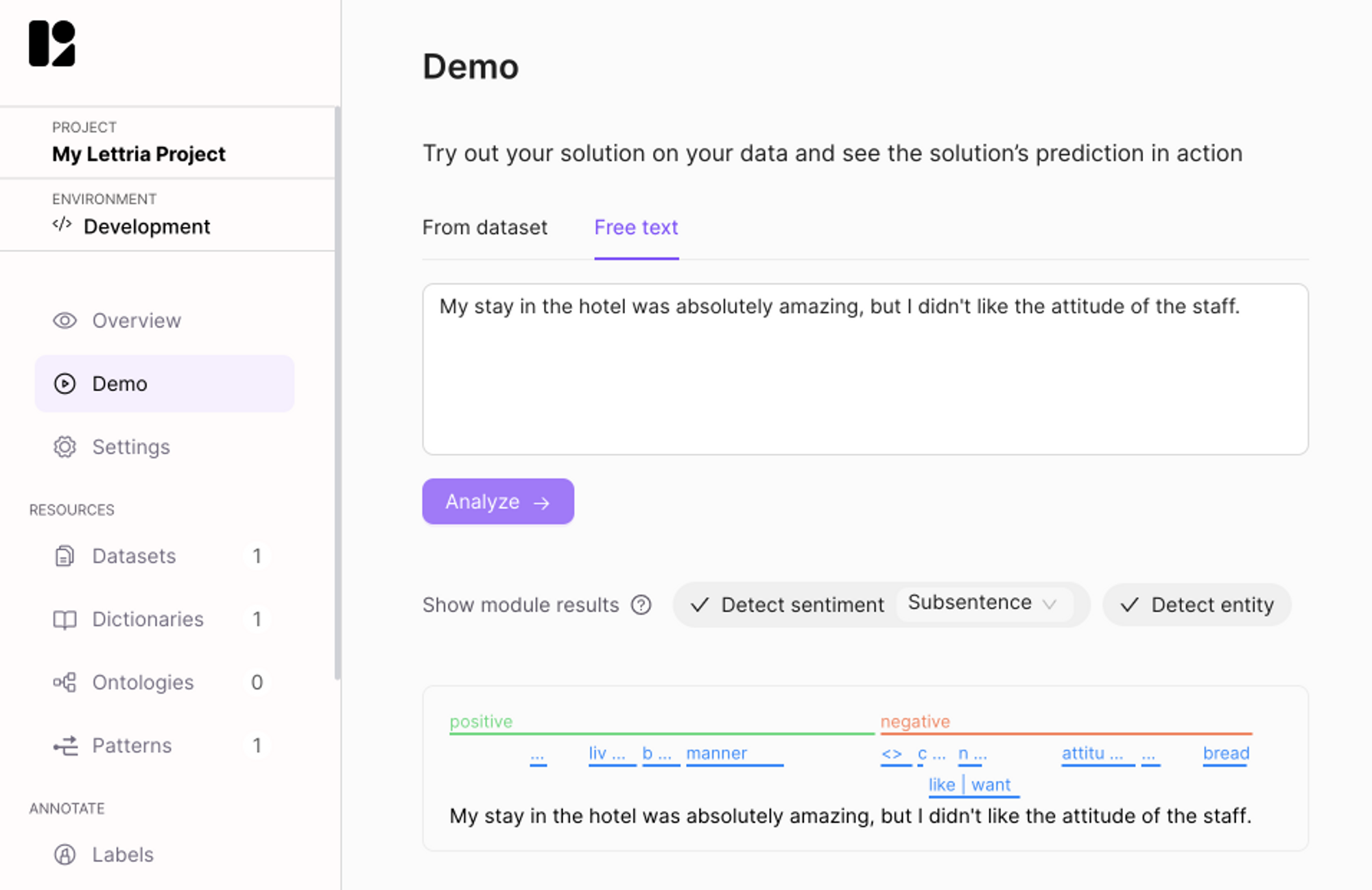
You can also click on ‘Free text’ to run a demo on any text input you like. As before, choose the modules and module settings and click on ‘Analyze’ to run the demo on the text input.

You can also hover on any result in the output to see more details of the result.
If you need more help, please reach out to us at hello@lettria.com
