Here’s how to perform the most common taxonomy operations.
Creating a taxonomy
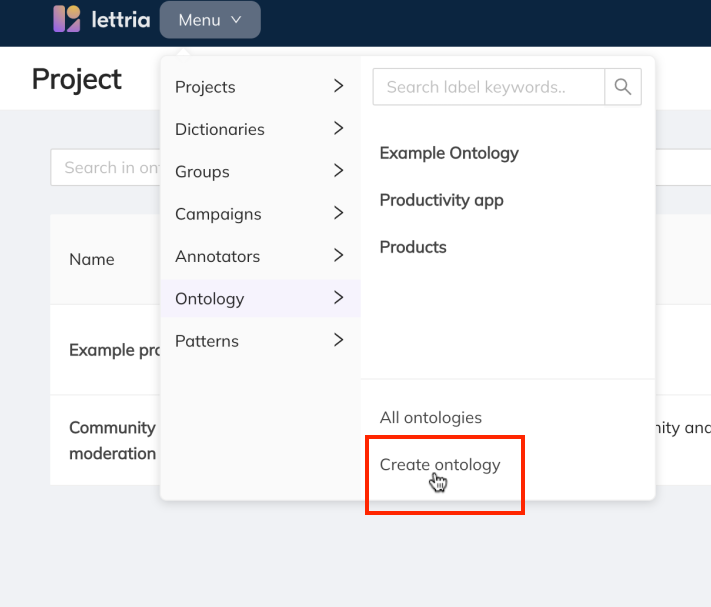
In order to create a new taxonomy you can go to the menu and select Create ontology.
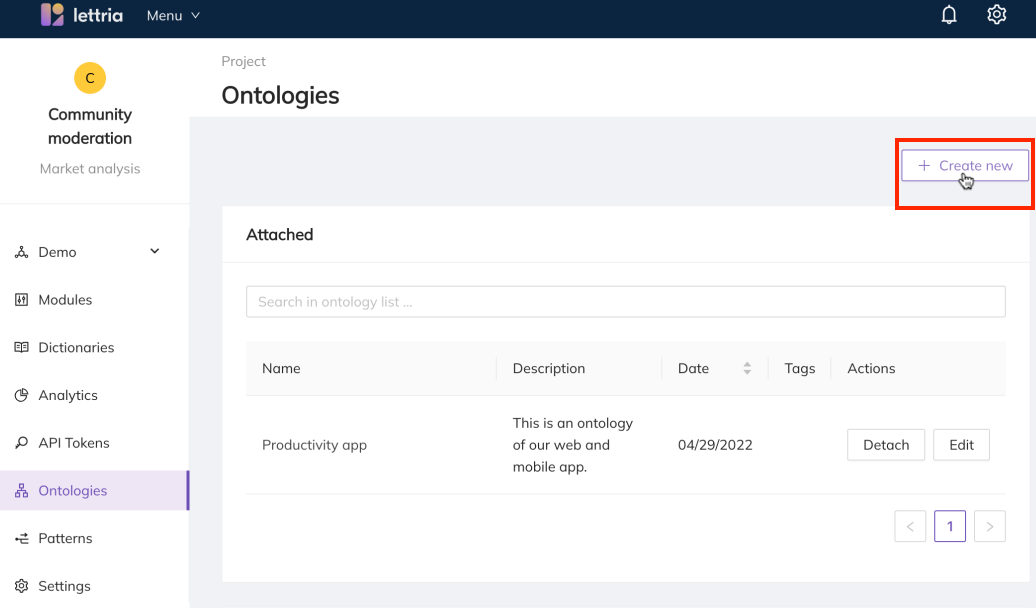
You can also create a taxonomy from your project by selecting Ontology from the left side menu and then select Create new in the top right corner.
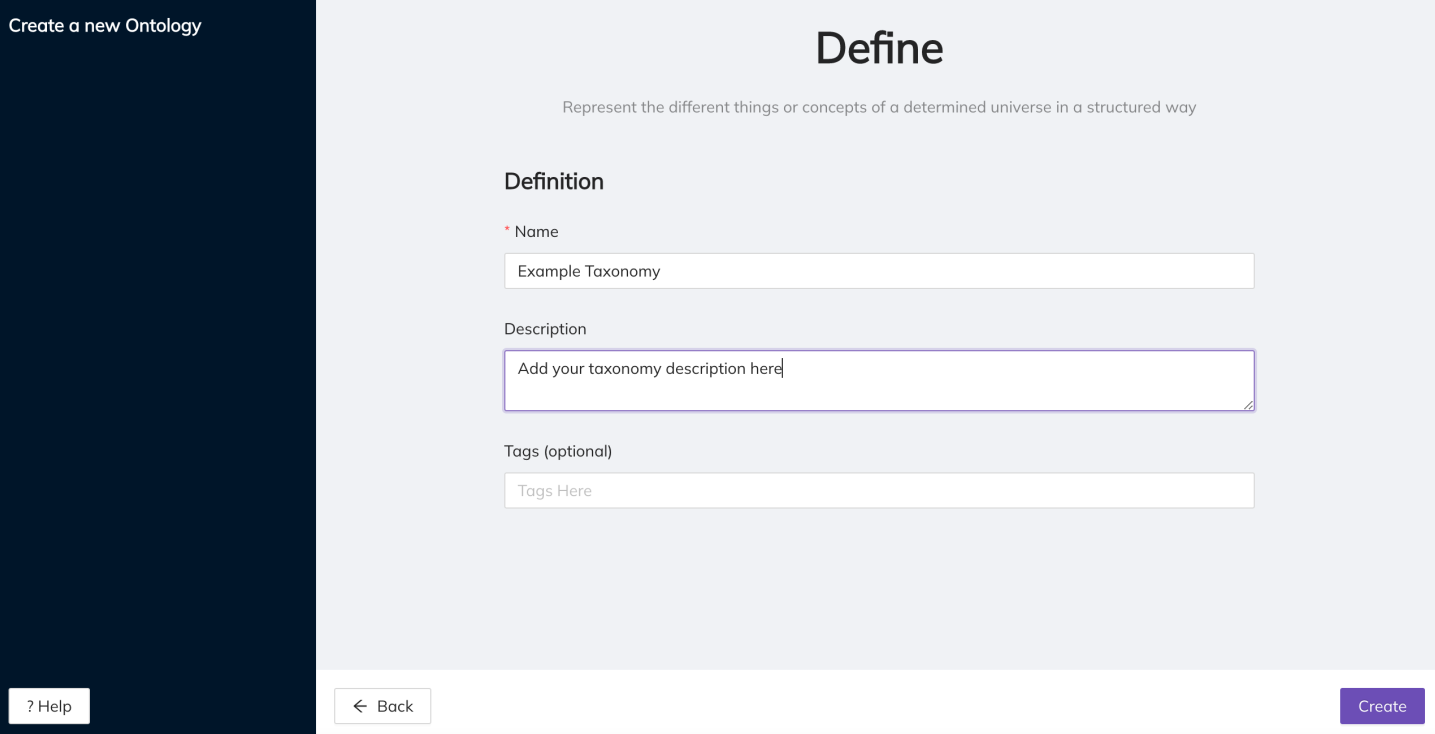
In order to create your taxonomy you will need to add a name.
Description and tags are optional but it’s recommended to add these details to allow other to understand the contents of the taxonomy.
Once you’ve added the details concerning your taxonomy select Create in the bottom right corner.
Navigating the taxonomy interface
In order to create and manage your taxonomies it’s important to know how to navigate and use the taxonomy features in the ontology interface.
The interface is separated into two main parts: The side menu and the details view.
Side menu
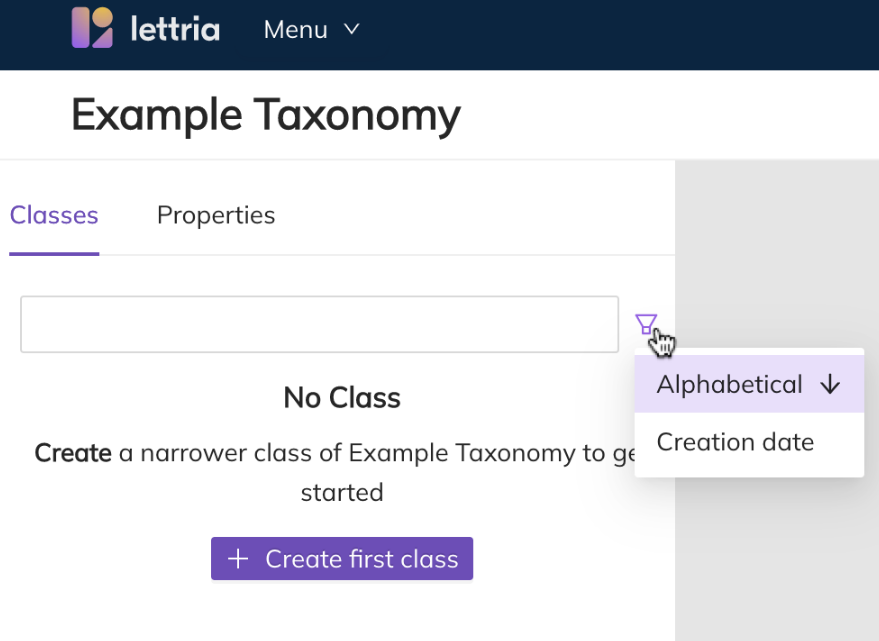
The side menu contains the tabs Classes and Properties.
For a taxonomy you will not be using the Properties tab.
From the classes tab you can add classes and narrower classes to build out your taxonomy.
If you want to find a specific class to add additional details you’ll find the search bar and a filter tool.
Details view
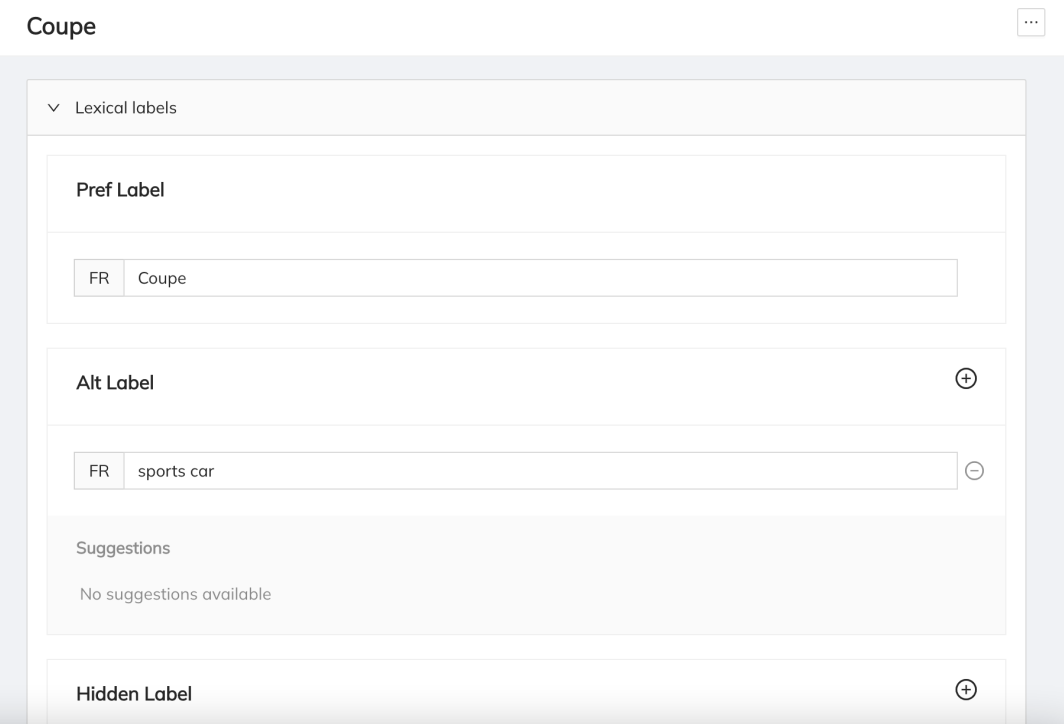
When you add a class you will find additional details can be added in the details view.
The details view is composed of Lexical labels and Properties.
Again you will not need the Properties section since this is used for ontologies.
The lexical labels will help define your class further and reduce the likelihood of duplicate classes being made under a similar name.
Editing a taxonomy
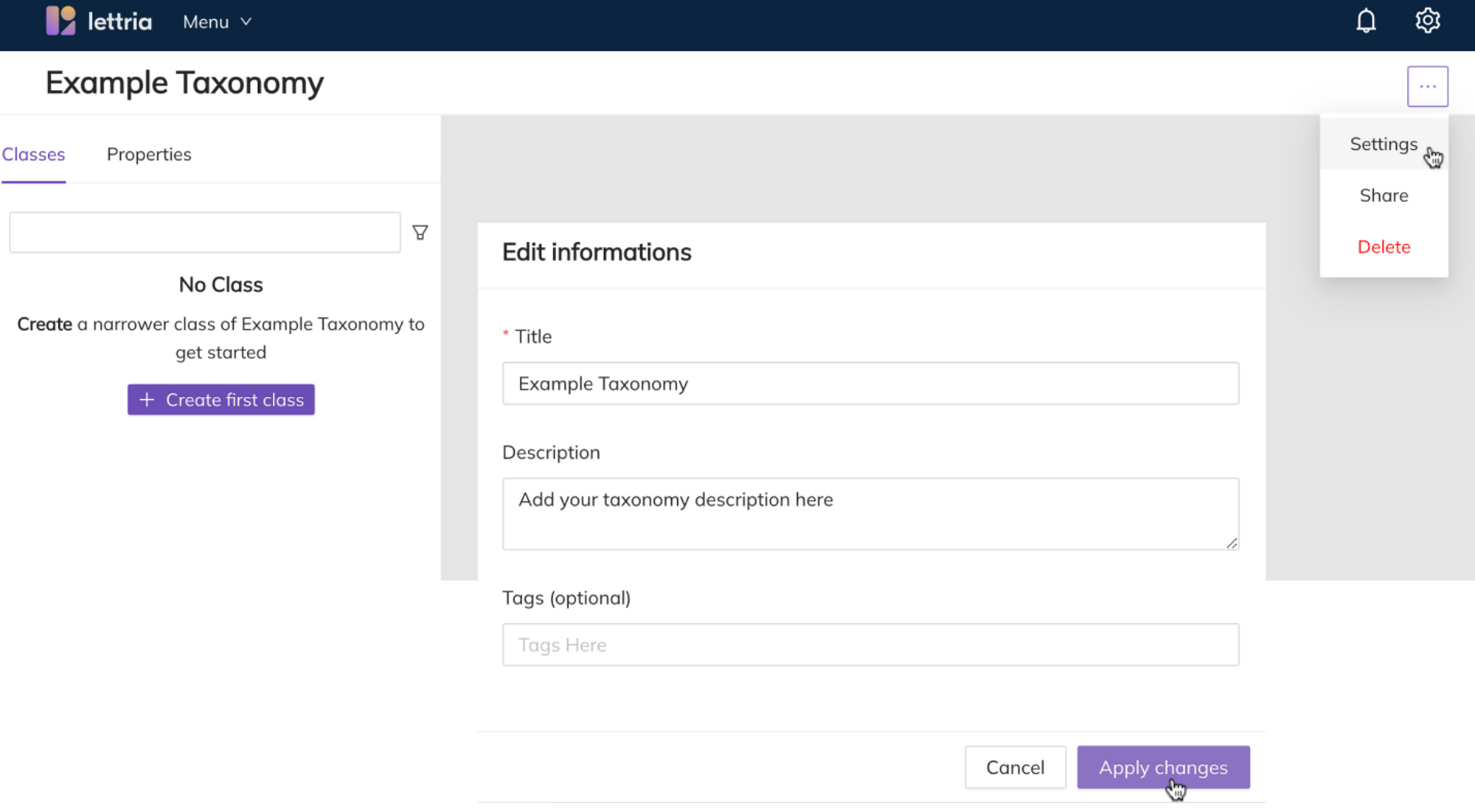
To edit a taxonomy you can go to your project and open the ontologies menu. From the attached or available list of ontologies you can select Edit to the right hand side of the ontology.
If you want to rename, update the description or add additional tags to your taxonomy, you can access the settings in the top right corner of the taxonomy interface.
From the settings pop-up menu you can modify the details and then select Apply changes to save your modifications.
Deleting a taxonomy
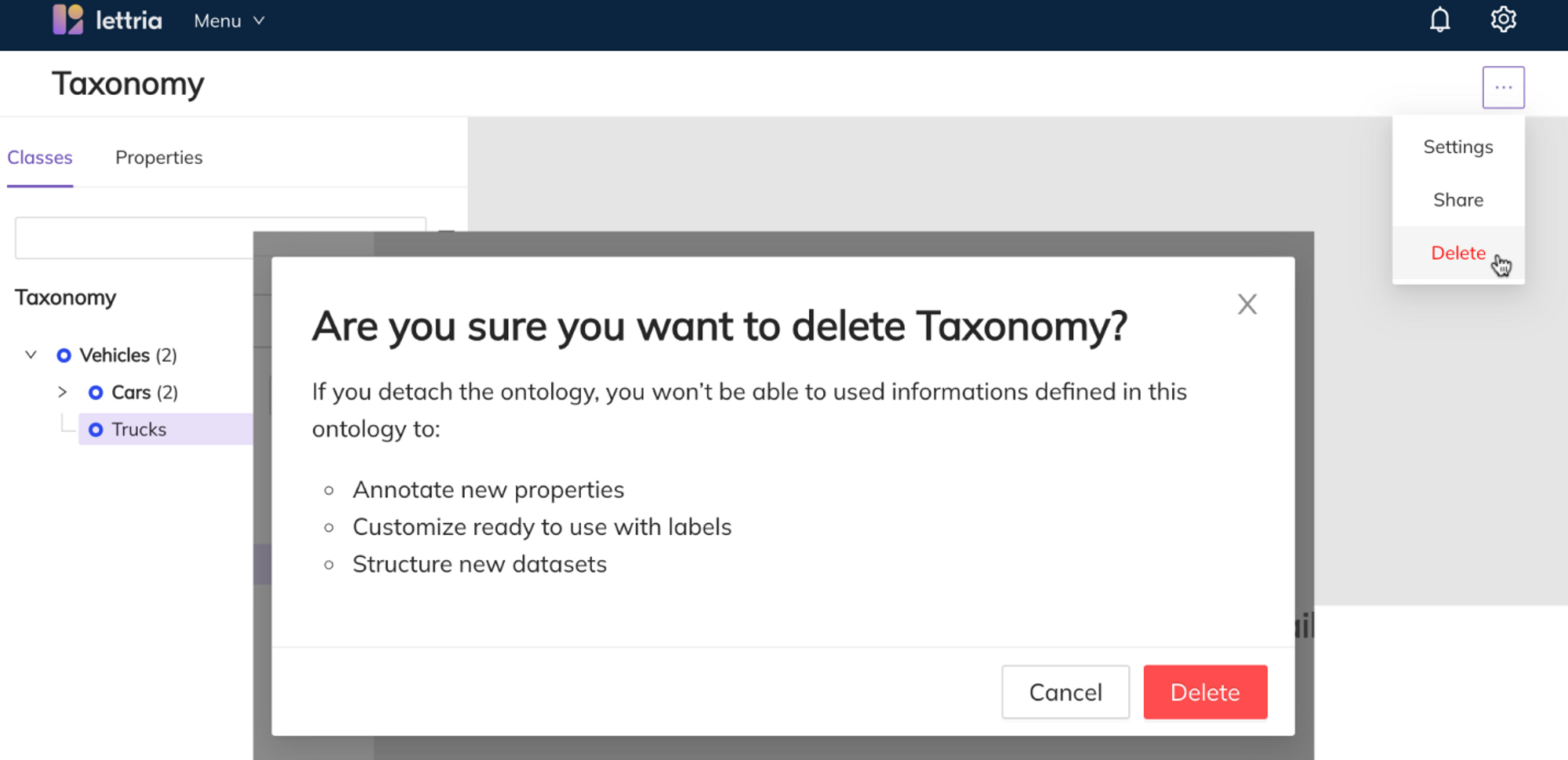
If you delete a taxonomy you will not be able to recover it. Best practice is to leave the taxonomy detached just in case it may be used for a future project
To delete a taxonomy, click on the (⋯) on the top right corner and click on Delete.
Sharing a taxonomy to a group
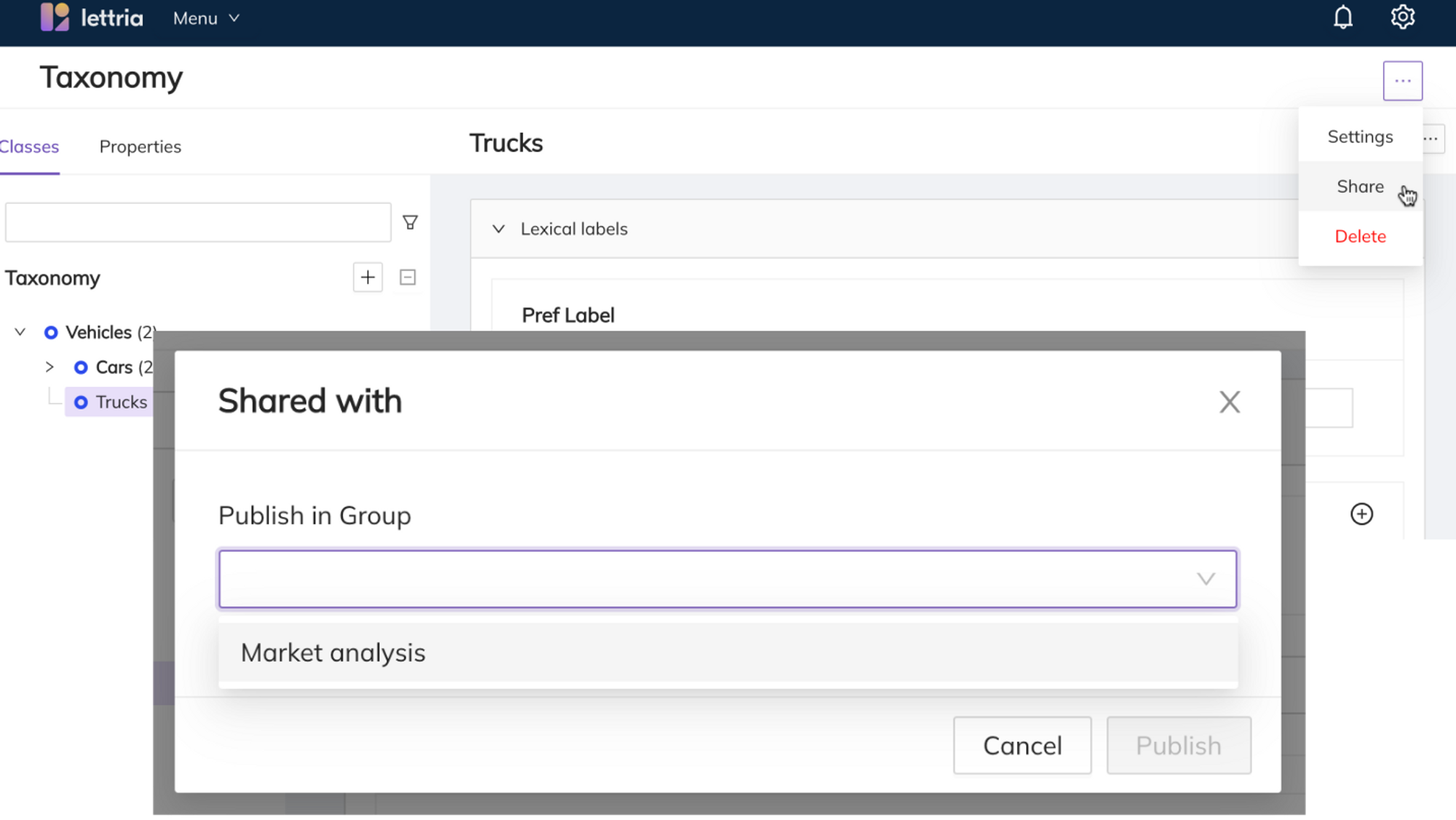
To share your taxonomy go to the three dot menu and select Share.
- From the pop-up menu search for the group you would like to publish the taxonomy to.
- Click Publish to share the taxonomy.
Once you publish the ontology you’ll be able to find it in the group as well as the projects attached to that group.
This allows you to add the taxonomy to your project.
If you need more help, please reach out to us at hello@lettria.com
