Here's how to create classes and labels in your ontology during the annotation process.
If you are annotating text and find that a word or phrase needs to be added to your ontology as an alternative label, hidden label or even a new class you can do this directly from the annotation campaign.
From your data you can select the word or phrase (if multi-select is activated) and right-click. From the right-click menu you will have the option Add to Ontology.
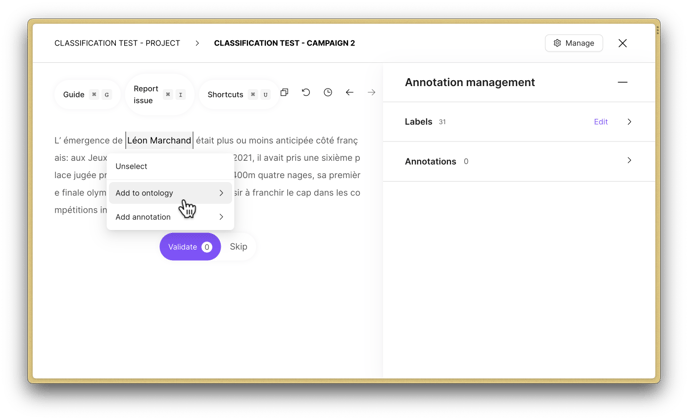
When you select this option, a pop-up menu will appear. First, you will need to select the class you would like to add the word or phrase to.
Next, verify the word you would like to add. You can modify the words by adding or removing text.
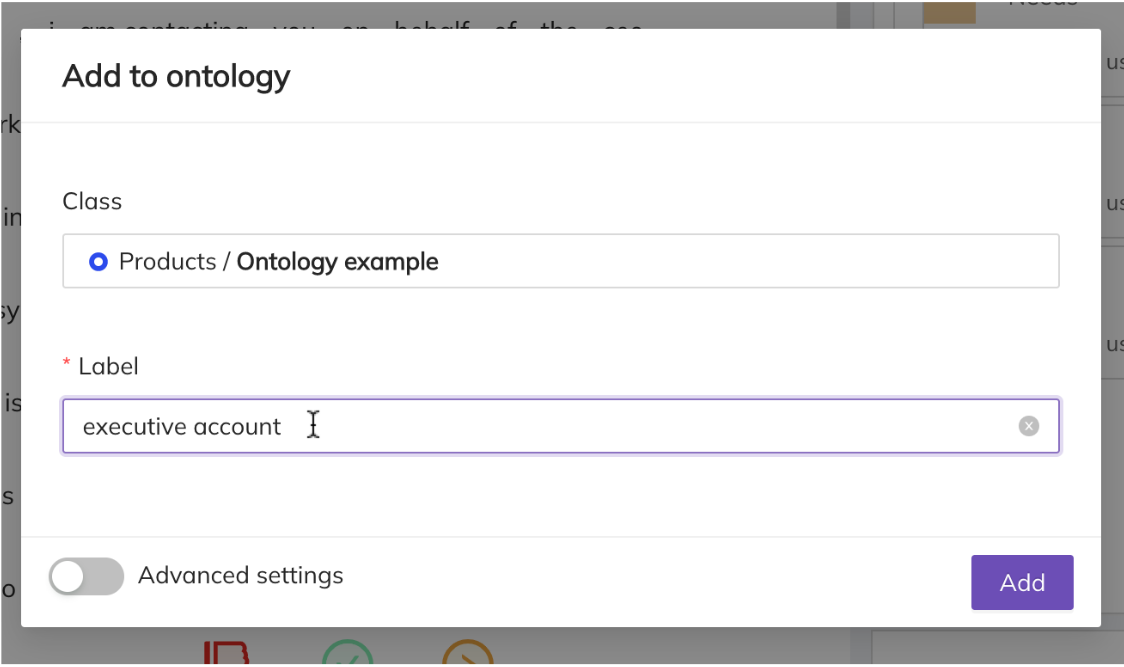
By default the word or phrase added will be added as an alternate label to the label you have selected.
If you would like to change this, you will need to select the Advanced settings toggle.
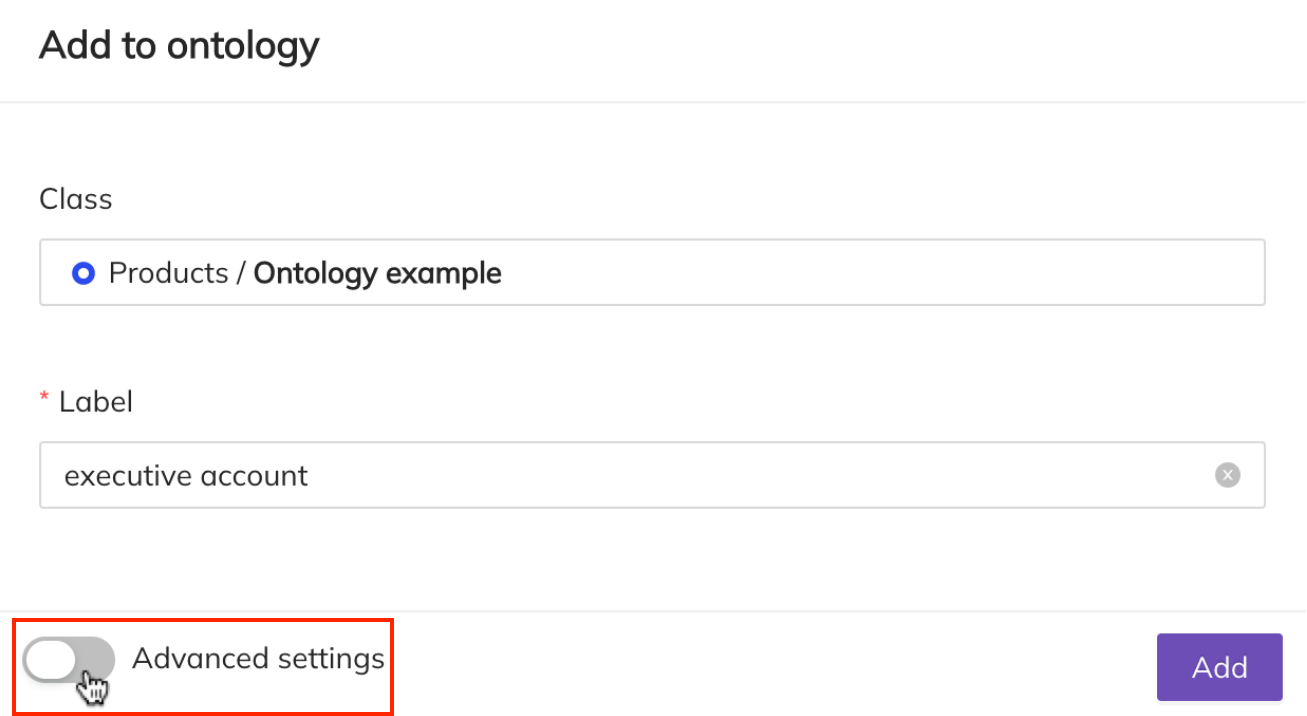
From this menu you can choose the ontology for extra precision. Then you can modify the label type and select Add.
💡 Tip: If you select Narrower class this will create a child class to the selected class.
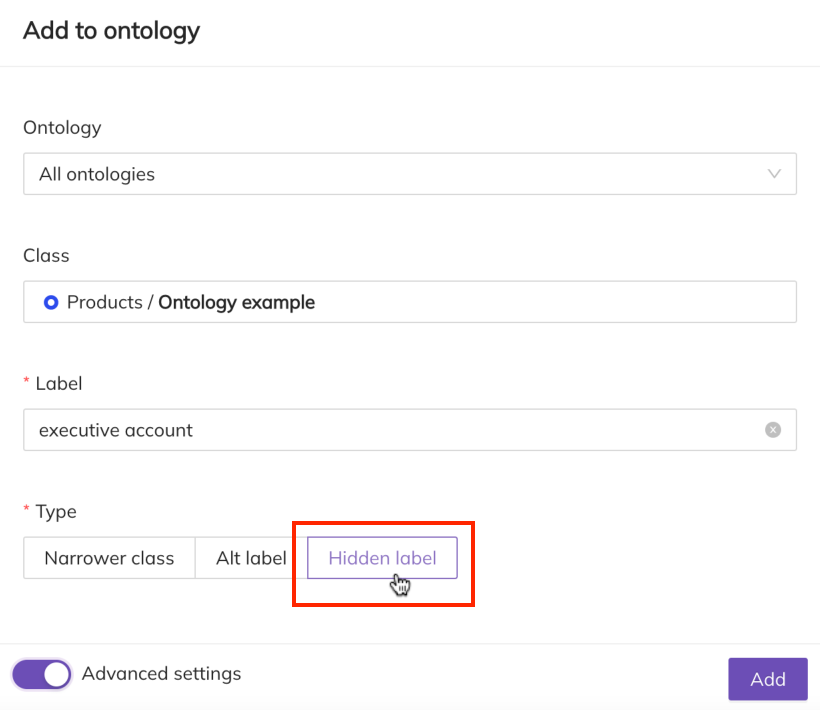
If you need more help, please reach out to us at hello@lettria.com
