A property indicates a characteristic of a class or an individual in an ontology.
Before reading about properties, consider reading more about classes and individuals.
In this article:
- What is a property?
- What is a relationship?
- Creating a relationship
- What is an attribute?
- Creating an attribute
What is a property?
A property indicates a characteristic of a class or an individual in an ontology.
Properties consist of an owner and a target.
Owner
The owner is the class or the individual for which the property will provide information.
Target
The target is the class, the individual or the value that contains information concerning the owner.
There are two types of properties: relationships and attributes.
What is a relationship?
A relationship is a named and typed property that connects two elements which have a relation of dependence, interaction, complementarity, etc.
Example
Consider two class: Harmony and Terfer.
Harmony is the newest model of connected LED light bulb produced by the Terfer company.
The relationship between Harmony and Terfer is HasManufacturer (Harmony is manufactured by Terfer)
Creating a relationship
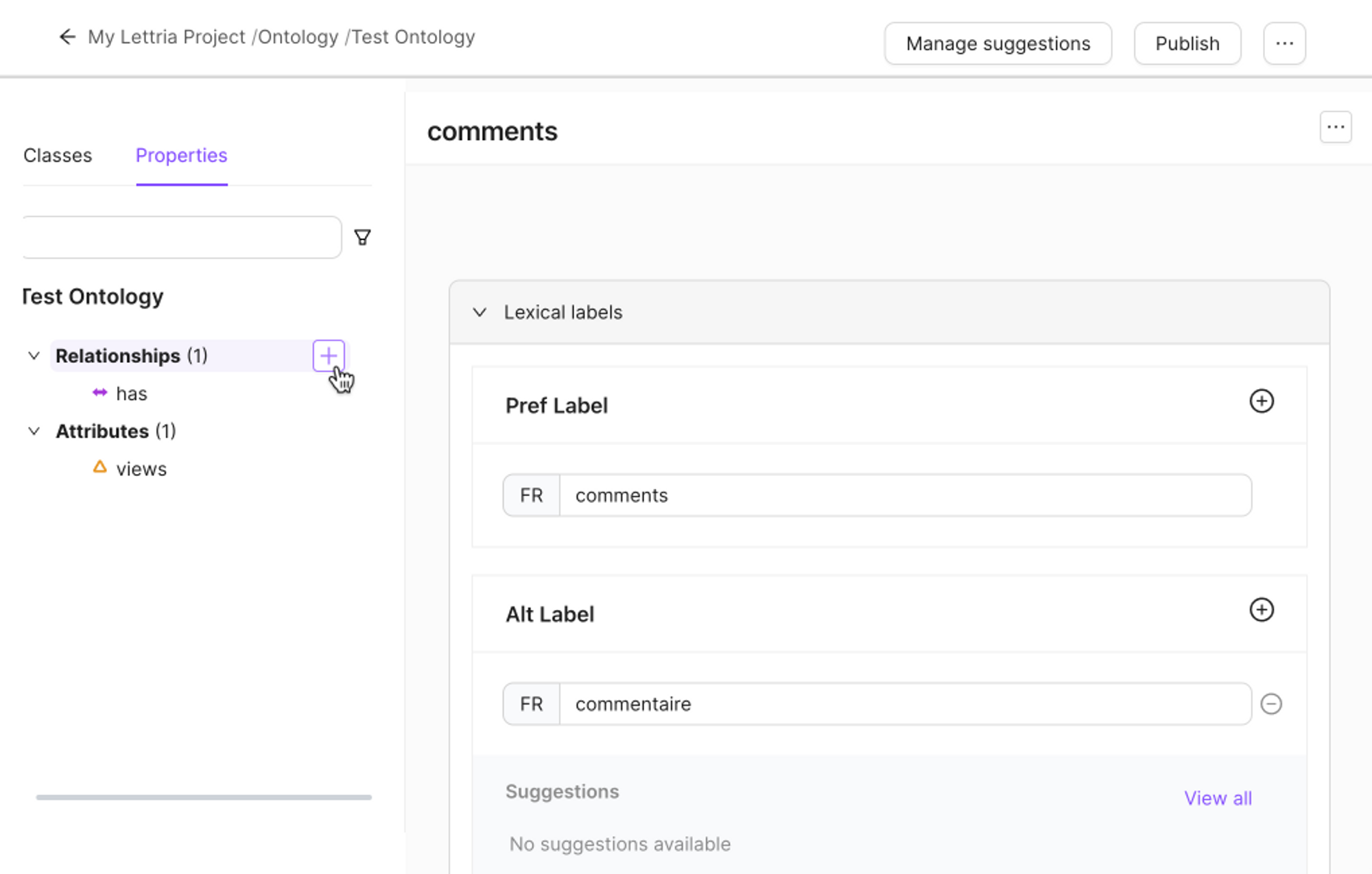
To create a relationship select the ‘Properties’ tab in the left side menu in your ontology.
In the relationships section select ’+’.
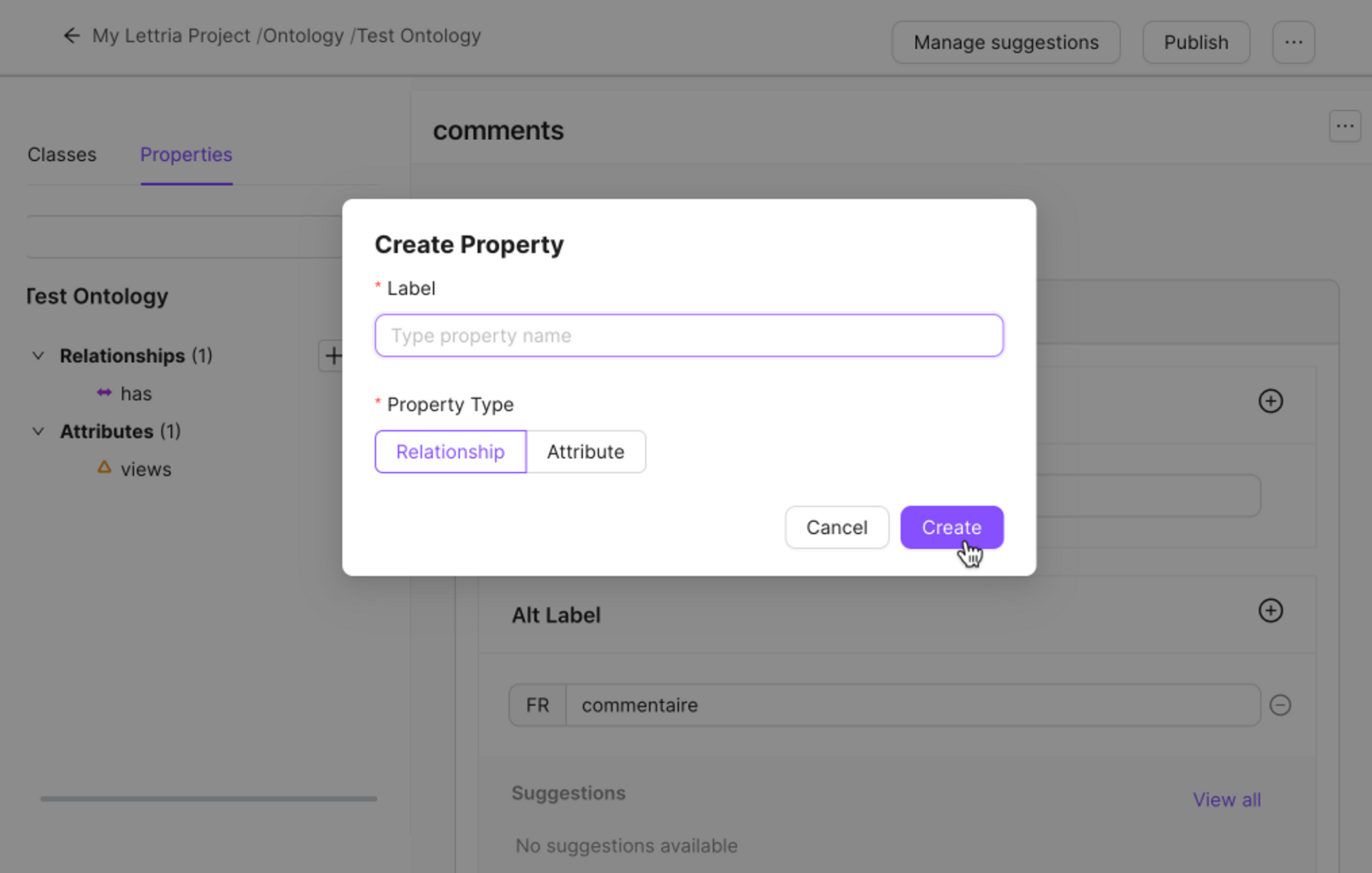
From the pop-up menu add the relationship name and choose ‘Relationship’ under property type.
To add the relationship to the class or individual, scroll to the bottom of the class details view and select the ‘Properties’ field and choose the relationship.
Finally, add the class or individual’s name to the relationship.
What is an attribute?
An attribute is a named and typed property that associates a free value with a owner.
Example
The wattage is 6.5 watts and the suggested retail price is 39 dollars.
Attribute is HasPrice (The Harmony light bulb has a price of $39)
Attribute is HasWattage (The Harmony light bulb has a wattage of 6.5 watts)
Creating an attribute
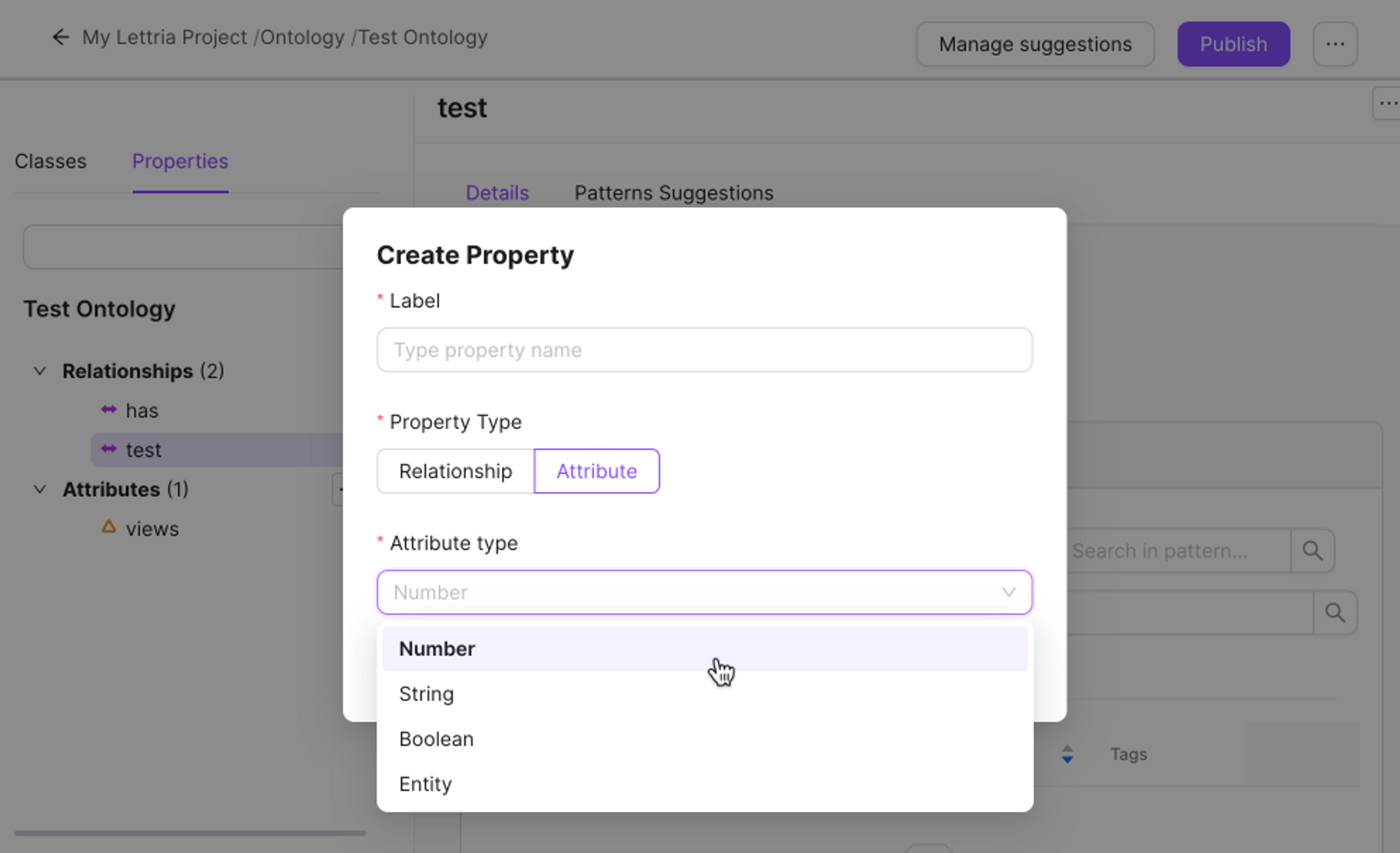
To add an attribute go to the ’Properties’ tab in your ontology.
Click ’+’ from the attribute section.
From the pop-up menu add the name and click on ’Attribute’ under the property type.
Next you will need to select the corresponding attribute type for your attribute.
Attribute types
| Number | integer value |
|---|---|
| String | is a sequence of characters |
| Boolean | is any data type of true or false value, yes or no value, or on or off (1 or 0) value |
| Entity | is any singular, identifiable and separate object. |
Click ’Create’ to create the attribute.
To add the attribute to the class or individual, scroll to the bottom of the class details view and select the ’Properties’ field and choose the attribute.
Finally, add the value to the attribute.
If you need more help, please reach out to us at hello@lettria.com
